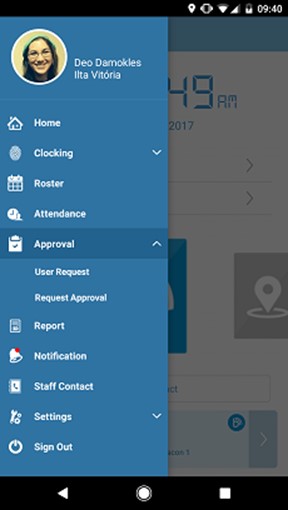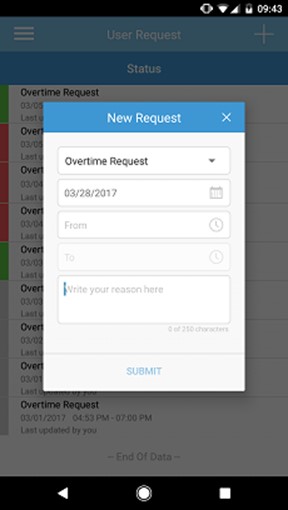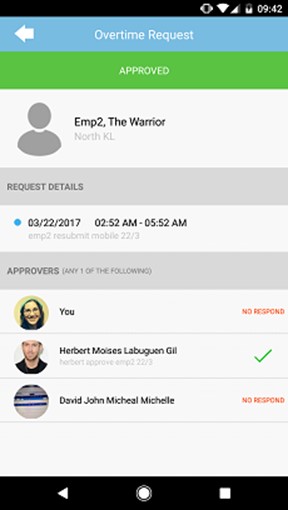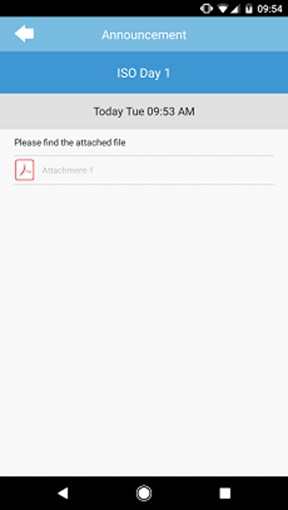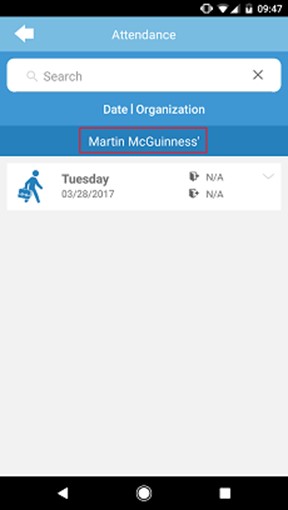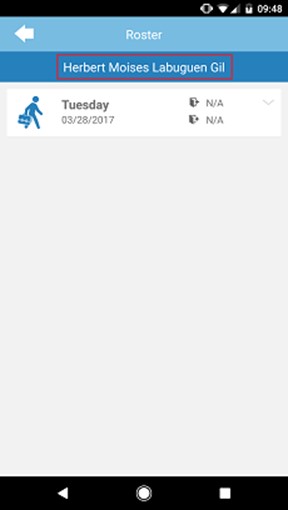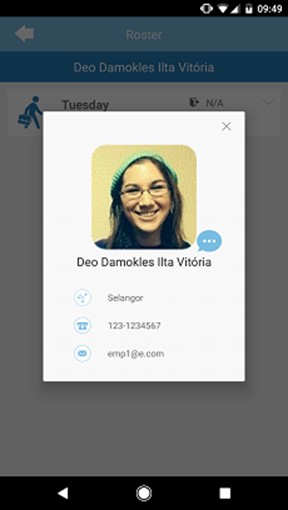| Schedule Enhancement |
| Added more schedule templates in Add Schedule function to ease users in creating schedule. | |||
| a) | Daily Schedule Template - 5/4/9 Compressed Work Schedule | ||
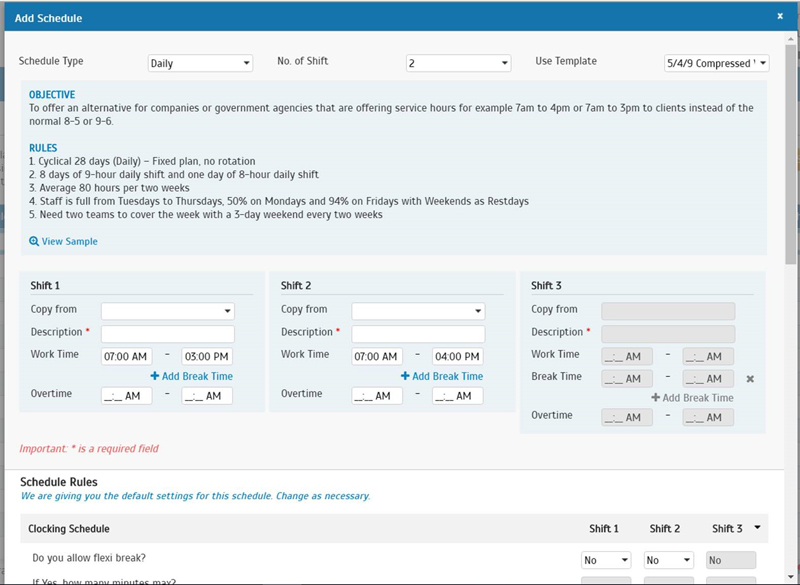 |
|||
| b) | Daily Schedule Template - 8 Plus 12 Shift Schedule | ||
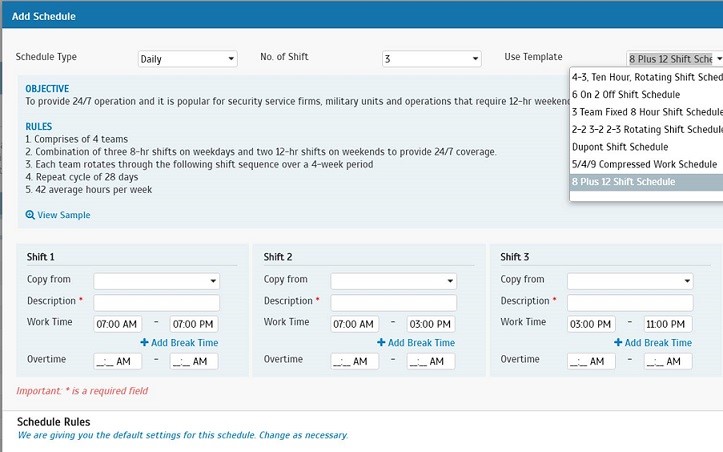 |
|||
| c) | Daily Schedule Template - 6-4 6-4 6-4 Ten Hour Rotating Shift Schedule | ||
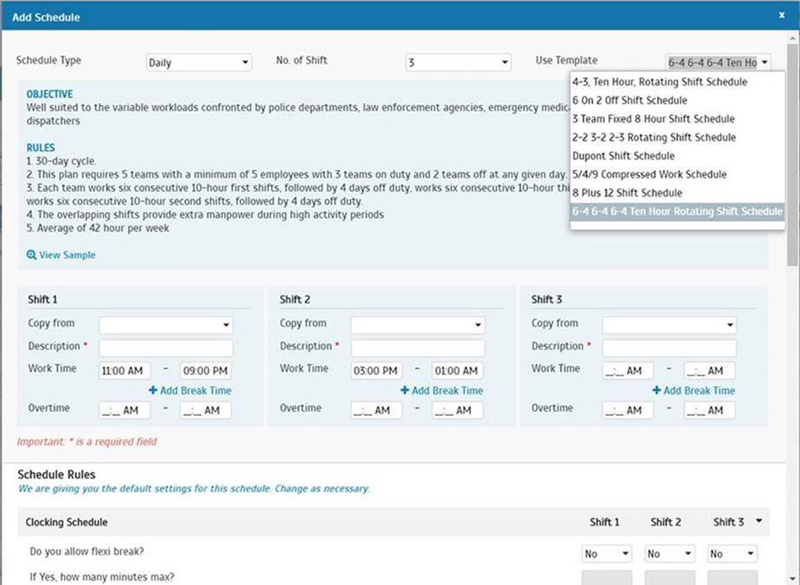 |
|||
| Scheduler |
| Users can now select the type of scheduler they need, whether to generate the scheduler at a scheduled period and time or just generate it one time. | |||
| a) | Select scheduler type “Generate Every” to scheduled a specific period and time. The export attendance file will be emailed to recipients accordingly. This option is available in Export Attendance Scheduler. | ||
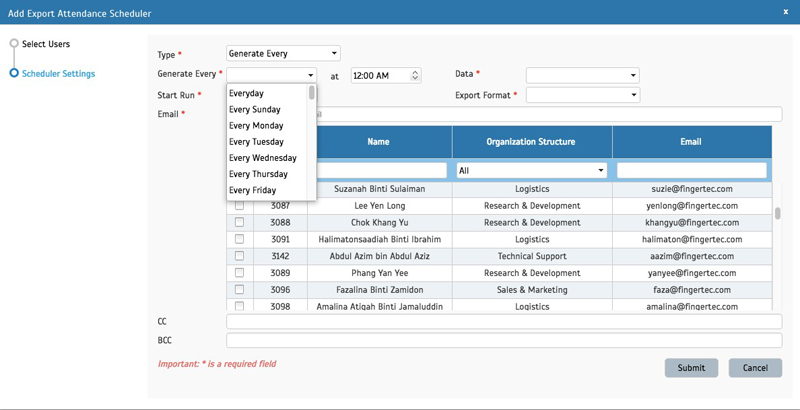 |
|||
| b) | Select scheduler type “Run Now” to run the export attendance function. The process will run in the background and the export attendance file will be emailed to the recipients once the process is completed. This option is available in both Export Attendance Scheduler and also Report Scheduler | ||
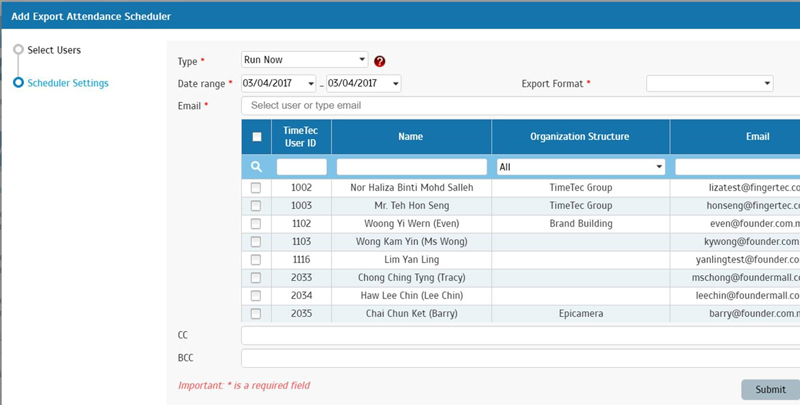 |
|||
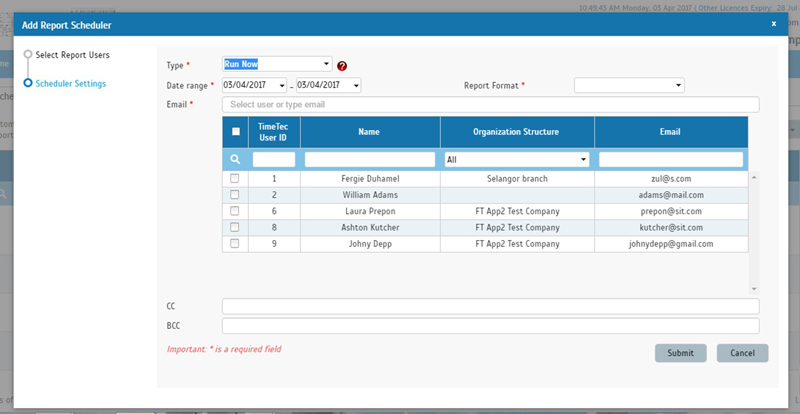 |
|||
| Improvement on Delete Work Code function in Manage Terminal |
| We have removed option “Delete all work code(s) before upload” function from Manage Work Code popup and add in the function in the Manage Terminal drop down list, namely “Delete All Work Code”. This function will allow Admin to delete all work codes available in the selected terminal. | |||
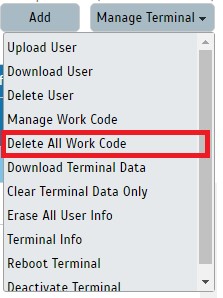 |
| Search function in Attendance |
| Upgraded the search function section, where the drop down list will appear when you moused over. | |||
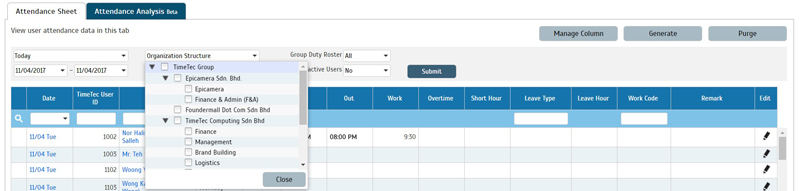 |
| Holiday List function |
| Every country has a general list of holidays; added the holiday list (for selected countries) in TimeTec TA so you can apply it to your work calendar. We’ve added the holiday list for these following countries: | |||
| i. Malaysia ii. Qatar iii. Saudi Arabia iv. United State of America v. United Arab Emirates vi. Germany vii. Hong Kong viii. Australia ix. China |
|||
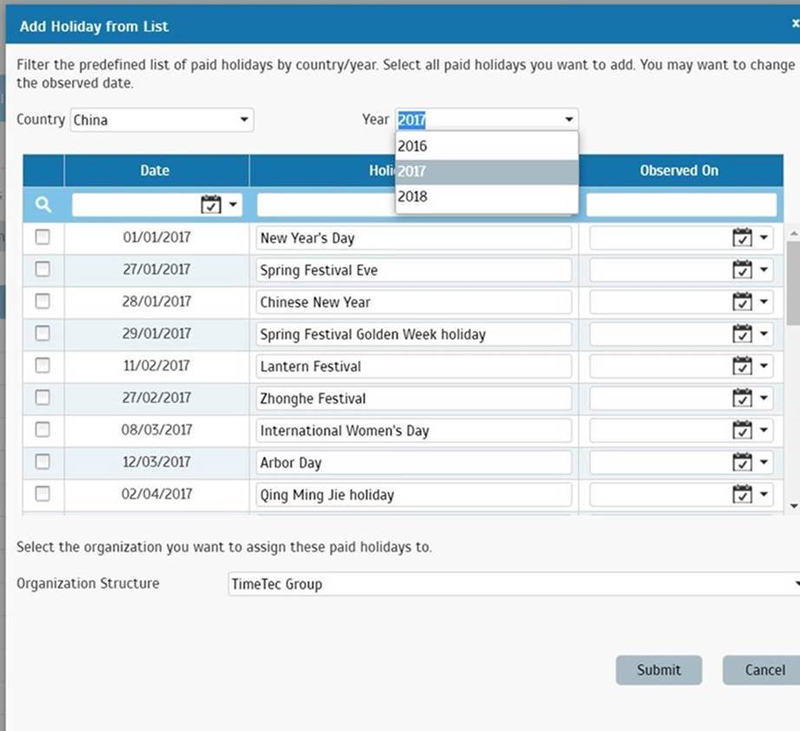 |
|||
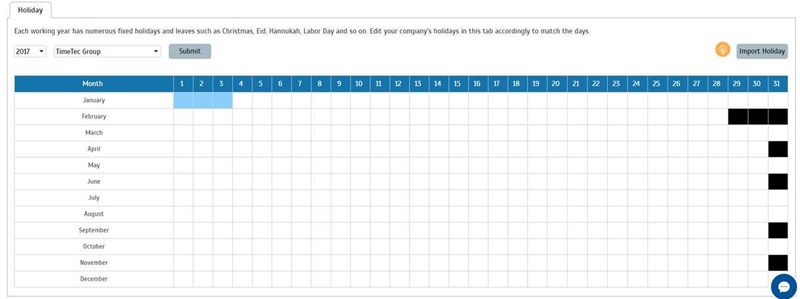 |
| Report |
| New report added in Device Analysis, namely Clocking Data from Terminal. This report will display the users’ attendance record for specific devices, within the selected date range. | |||
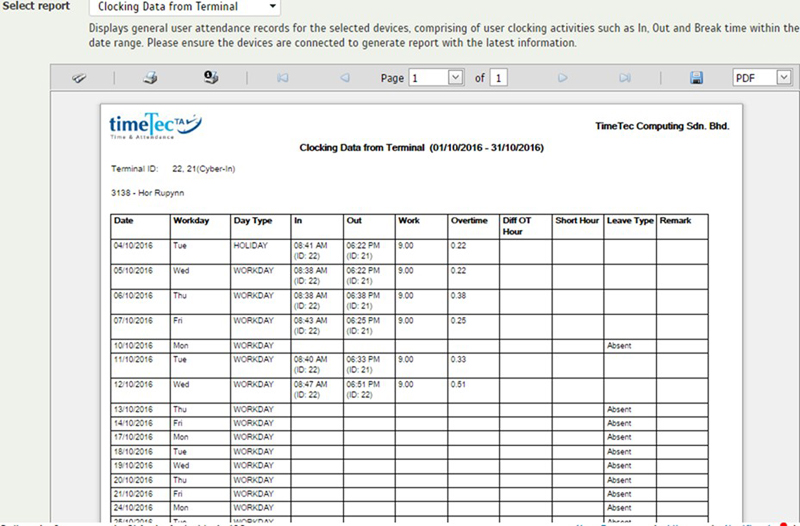 |
| Enhancement of User Module |
| a) | Allow Admin to assign or remove users in Manage User | ||
| As there are many cloud solutions in the development pipeline like TimeTec Leave, TimeTec Hire, etc, User module is one of the modules that needs enhancement. We have added a function, Assign Users to Applications, where Admin can assign or remove users into/from the application. | |||
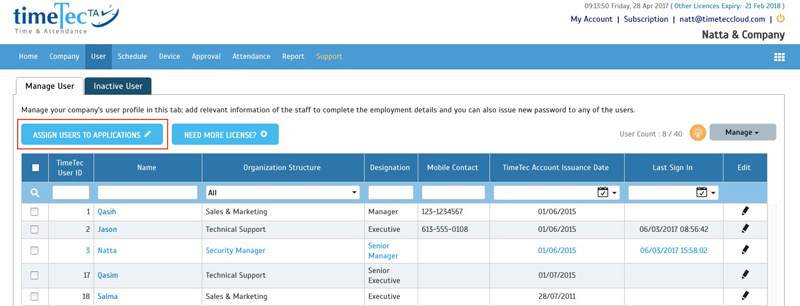 |
|||
| i. Assign users into the current logged in application | |||
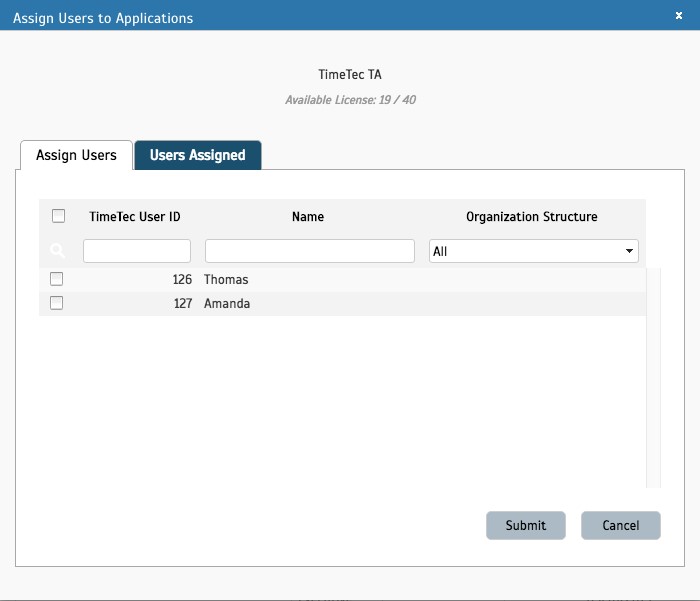 |
|||
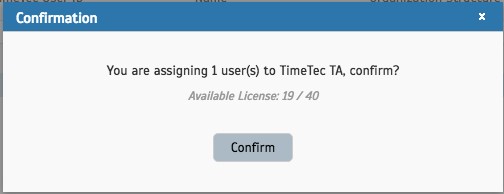 |
|||
| ii. Remove users from the current logged in application | |||
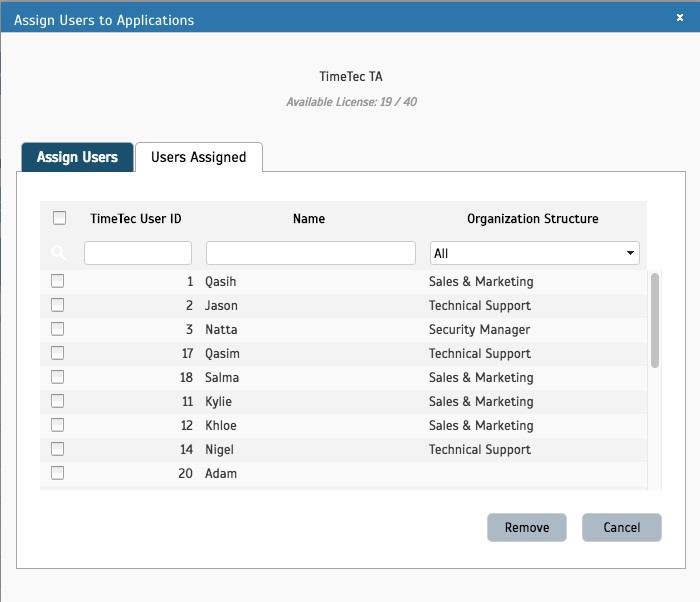 |
|||
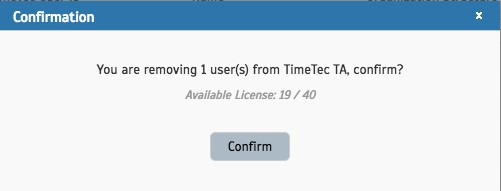 |
|||
| The user count displayed in the application reflects the application’s available user licenses. | |||
| b) | Segregation of Manage Admin and System Role based on application | ||
| Different application might have different sets of Admin. Due to this reason, we have segregated the system role based on the application; TimeTec TA/ TimeTec Patrol. Example of System Role in TimeTec TA application |
|||
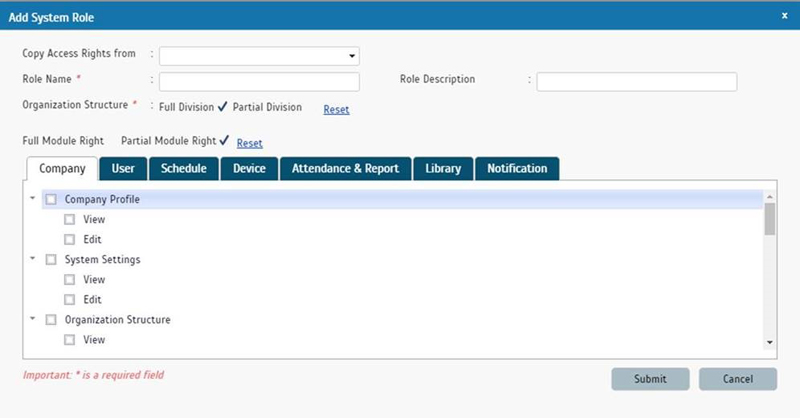 |
|||
| Example of System Role in TimeTec Patrol | |||
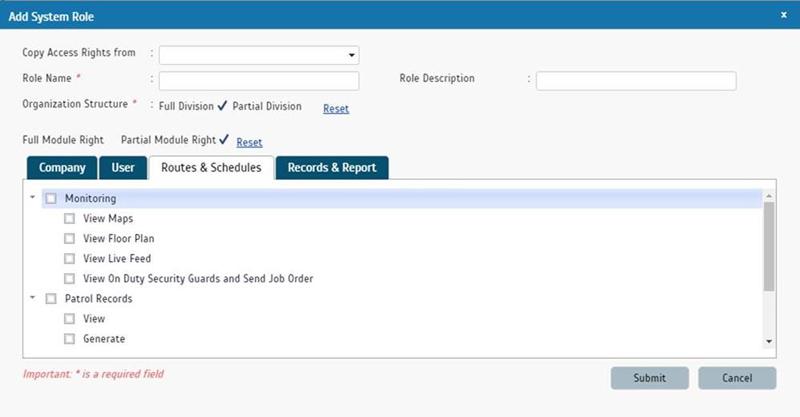 |
|||
| TimeTec TA App Updates |
| 1. | Enhancement of Login and Clocking process. | ||||||
| 2. | Approval Module for Overtime | ||||||
| Overtime request and approval can now be done from TimeTec TA app. User can submit the Overtime request to superior and the approval can also be done from the app itself. All updates on the overtime request will be notified to both user and superior. | |||||||
|
|||||||
|
|||||||
| 3. | Attachment feature in Memo | ||||||
|
|||||||
| 4. | View user profile from Attendance | ||||||
|
|||||||
|
|||||||
| Previous Issue: March 2017 • February 2017 • January 2017 |
| Note: Some of the screenshots viewed here might be different from the ones in the current system due to our continous effort to improve TimeTec from time to time. |