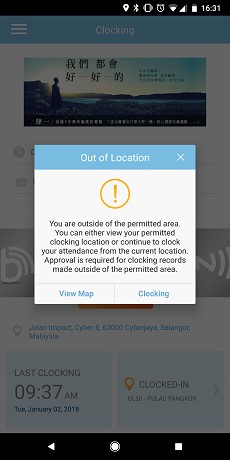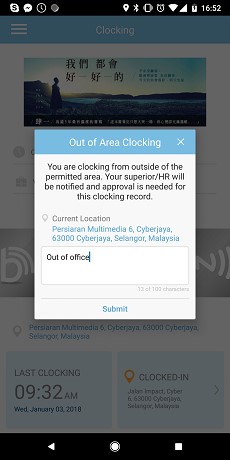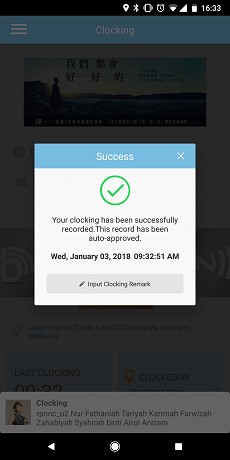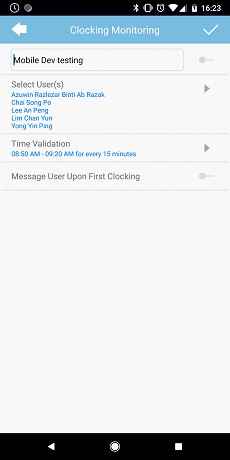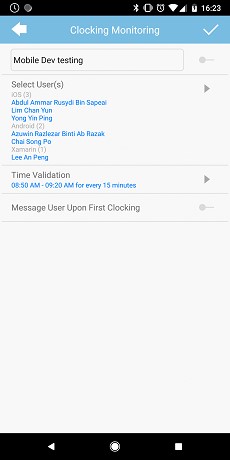| Redesigned User View Dashboard |
| This month, we’ve updated User View’s Dashboard design so that the layout and presentation is more standardized with your mobile app’s dashboard. There is a summary of the current month’s attendance on one panel while user’s daily work schedule is displayed on the right, followed by a listing of the user’s request for approval -Edit attendance/Overtime/Out of Area clocking (if any). | |||
| a. | Weekly Schedule | ||
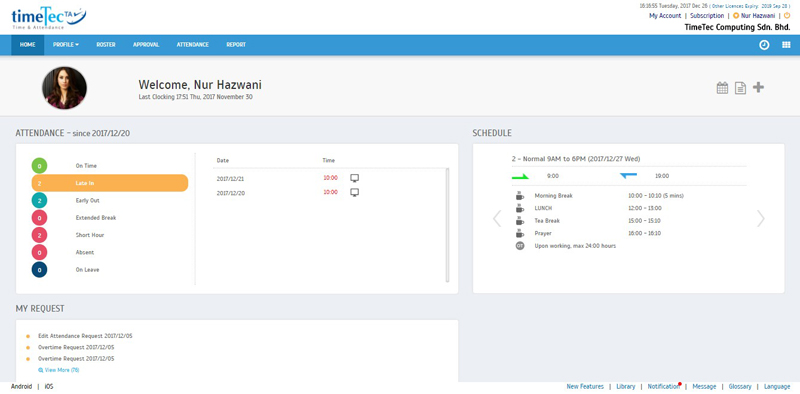 |
|||
| b. | Flexi Schedule | ||
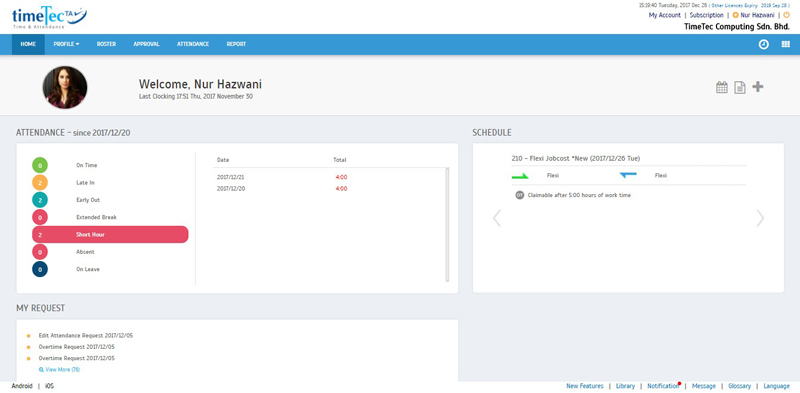 |
|||
| Terminal Group - Assign Group Administrator |
| Next up is a recent release catered to those using terminals in TimeTec TA. Specifically, it’s useful for companies that have terminals in various sites which are managed by different people respectively. When these Admins log in to Manage Terminal page, it may not be appropriate to display the full list of terminals in the company since some are outside of their rights and responsibility. Thus, we have now added a feature to Assign Group Administrator, so that you can pick the Administrator and restrict the list of terminals they can control in the system. Please refer to the screenshots below for more details: |
|||
| a. | Terminal Group - Add Group & Assign Group Administrator, e.g. Group 2 | ||
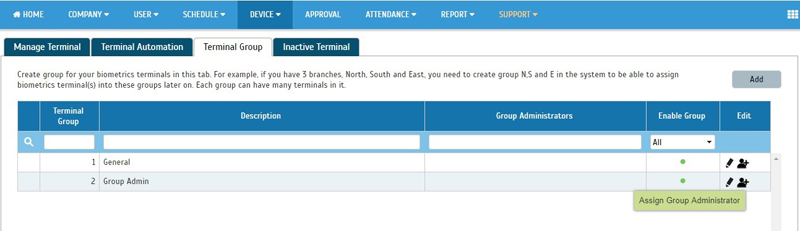 |
|||
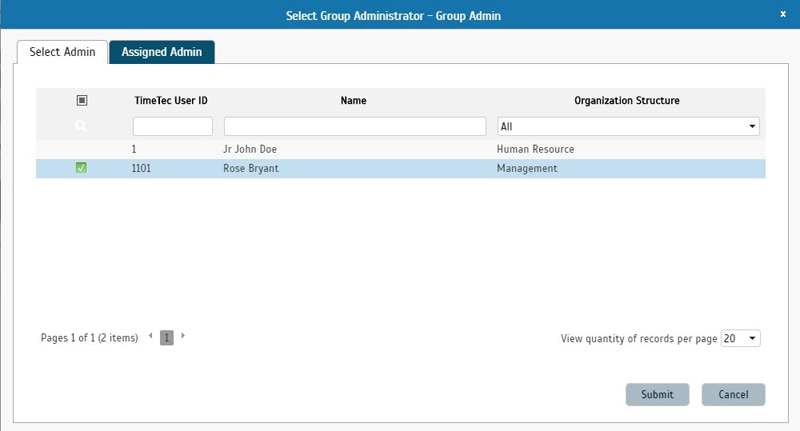 |
|||
| b. | Manage Terminal - Assign Terminal to Terminal Group, e.g. Group 2 | ||
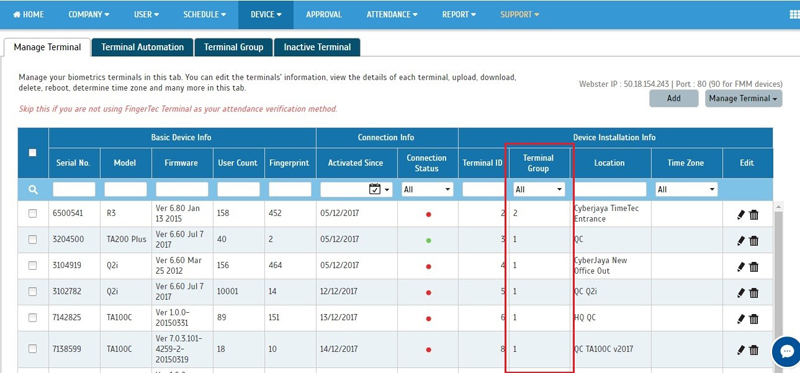 |
|||
| c. | Group Administrator can view only terminal(s) within their assigned terminal group | ||
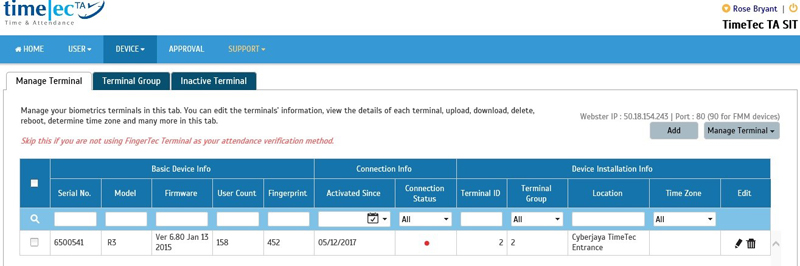 |
|||
| d. | Group administrator can view only their own assigned terminal group | ||
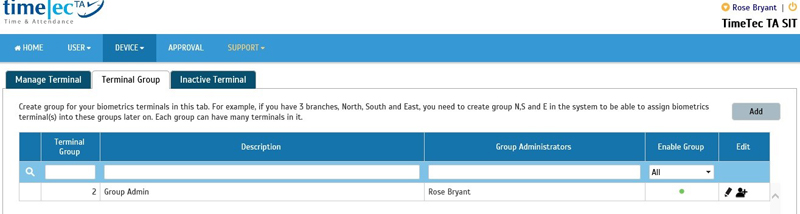 |
|||
| Updated interface in Manage Terminal - Upload User |
| Following the changes above on terminal group and group administrator, we slightly updated the description in Upload User to terminal. In addition, the indicator icon for serial no. checkbox is also updated to green dot. | |||
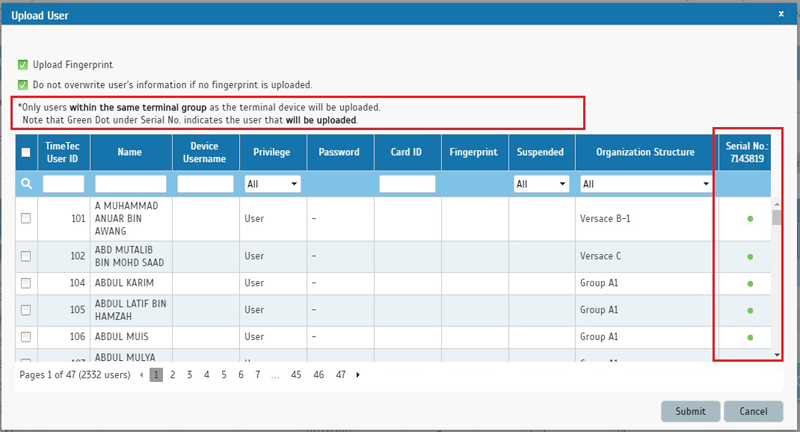 |
| Migration - Add Tips |
| Over at Migration Wizard, we’ve added a link to Tips for reference. If you are unsure on how to use this feature, click at the Tips to get more information. | |||
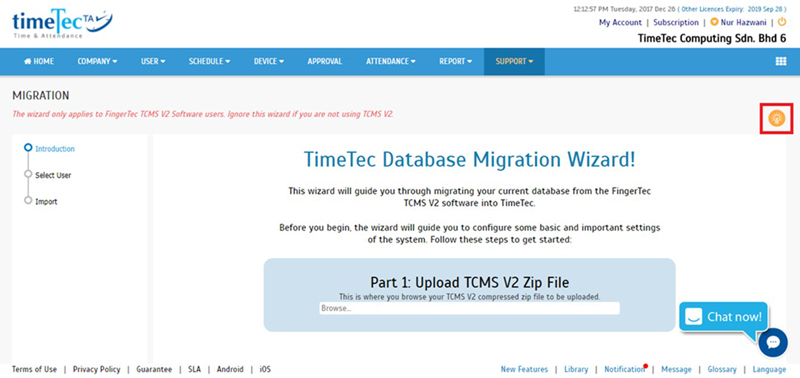 |
| Updated the Delete and Reactivate User Message |
| We’ve also updated the message you’ll receive when choosing to Delete user and Reactivate inactive user; please note the emphasis that this action will be applied across ‘All’ TimeTec solutions. | |||
| a. | Delete User | ||
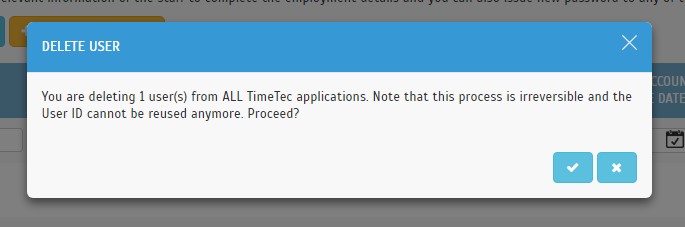 |
|||
| b. | Reactivate User | ||
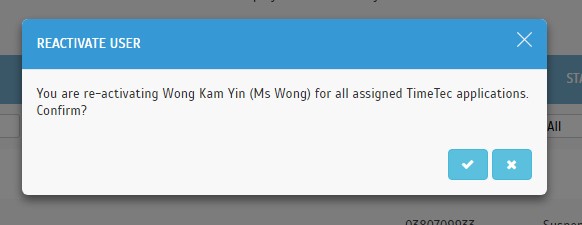 |
|||
| Introduced New Feature - Out of Area Clocking Approval |
|
If your company has staff using GPS clocking with Geofence settings enabled, this latest update is just for you. Usually, by using GPS Geofence settings, companies allow employees to clock their attendance through GPS clocking only if they are within a permitted area. This doesn’t leave an option for users if they need to clock attendance at other locations.
Therefore, to accommodate this, we’ve added a new Approval rule for Out of Area Clocking. With this, employees are able to clock attendance out of the permitted area but it will then be submitted for approval (or Auto Approved) before it’s reflected in Attendance. Admin needs to first set a rule within the system by going to User > Manage Approval Rules > Out of Area Setting. |
|||
| a. | Add Out of Area Approval Setting | ||
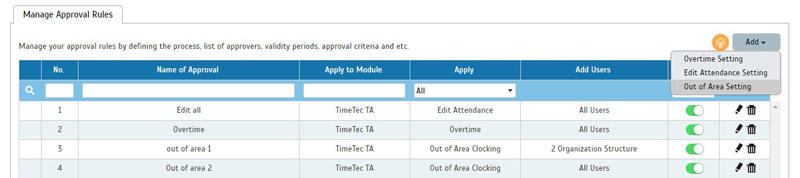 |
|||
| b. | Out of Area Approval Setting rules | ||
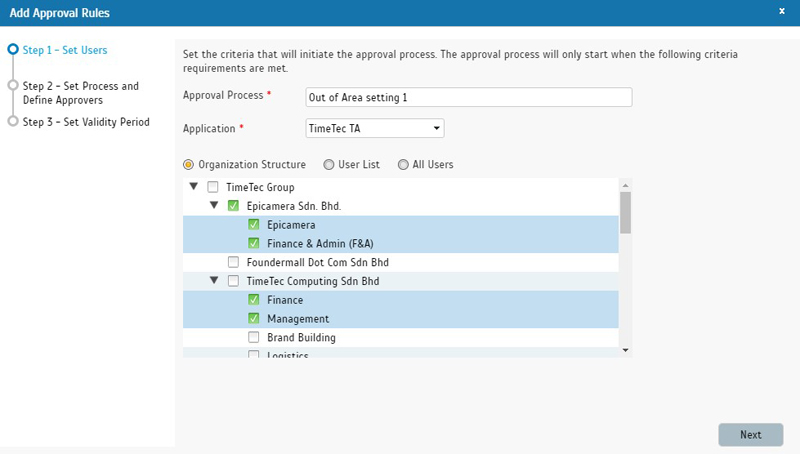 |
|||
| c. | User’s View- Approval request listing | ||
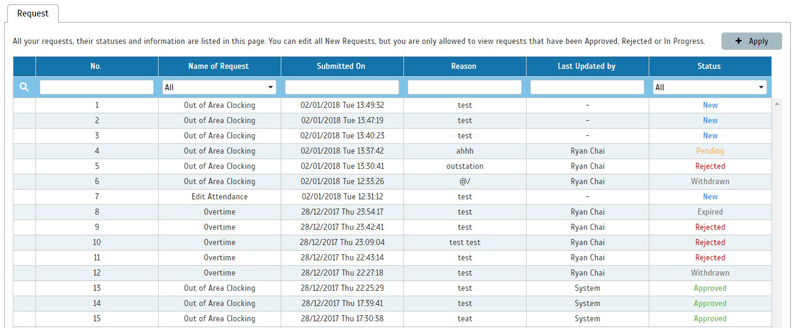 |
|||
| d. | Approver’s View - Approval request listing | ||
 |
|||
| e. | View Out of Area Clocking request details | ||
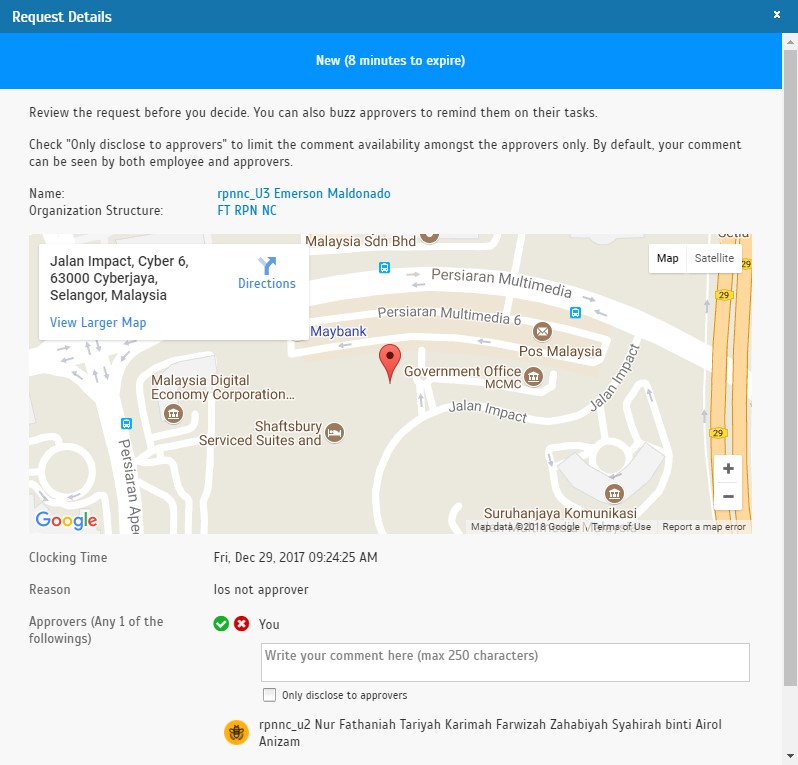 |
|||
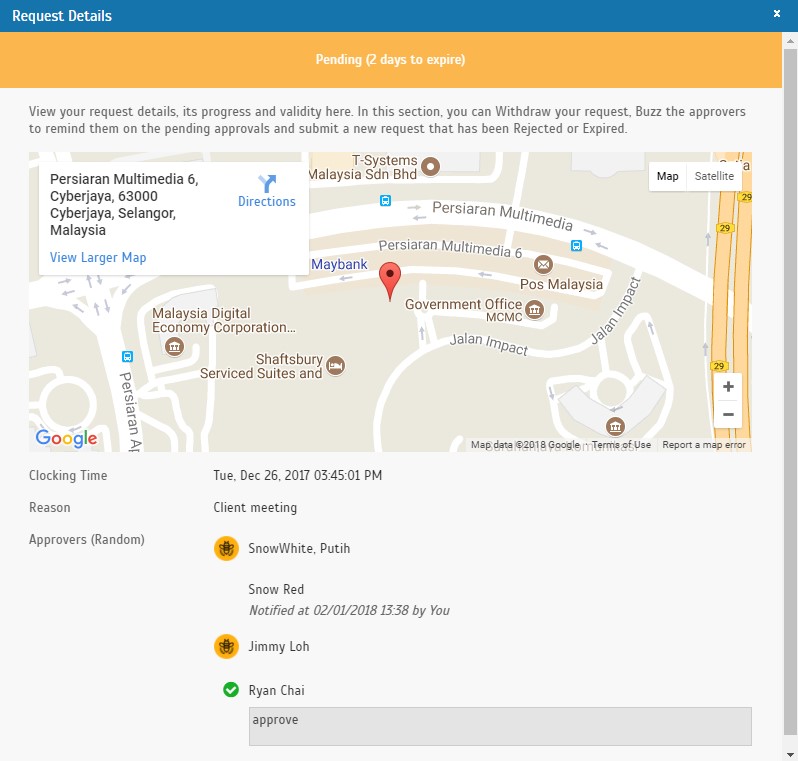 |
|||
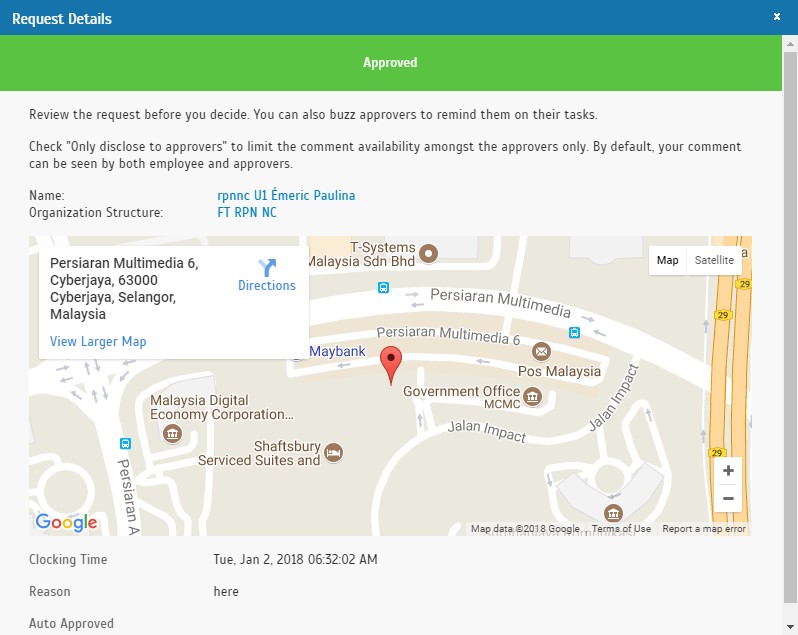 |
|||
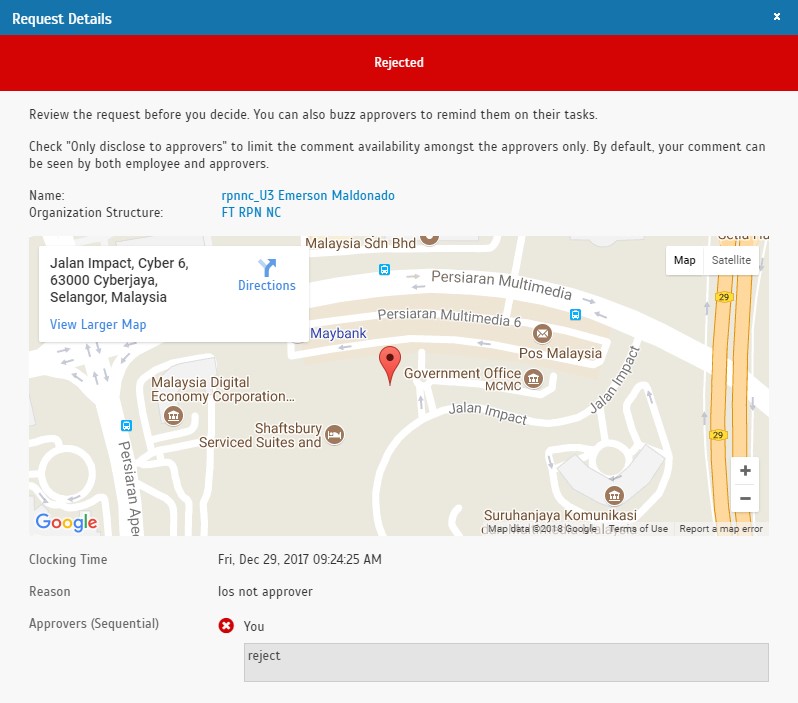 |
|||
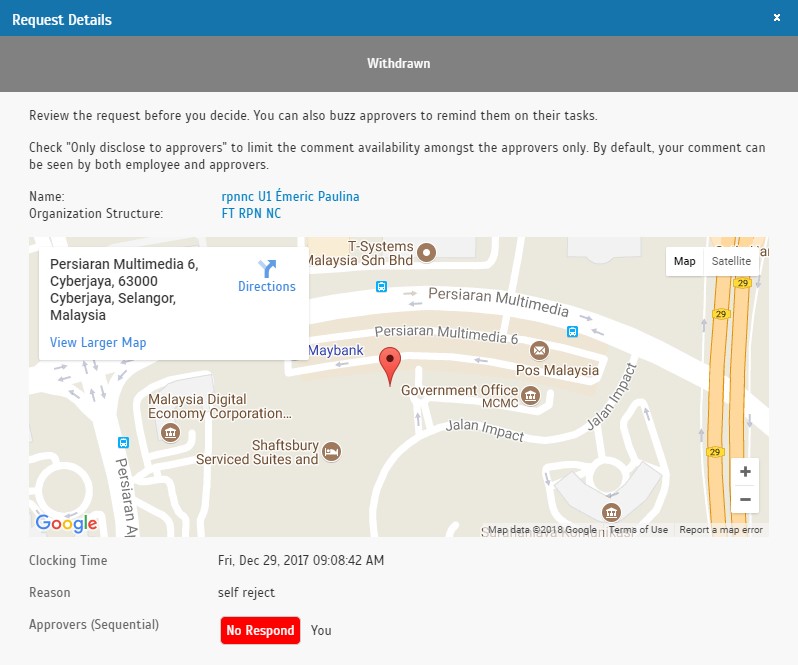 |
|||
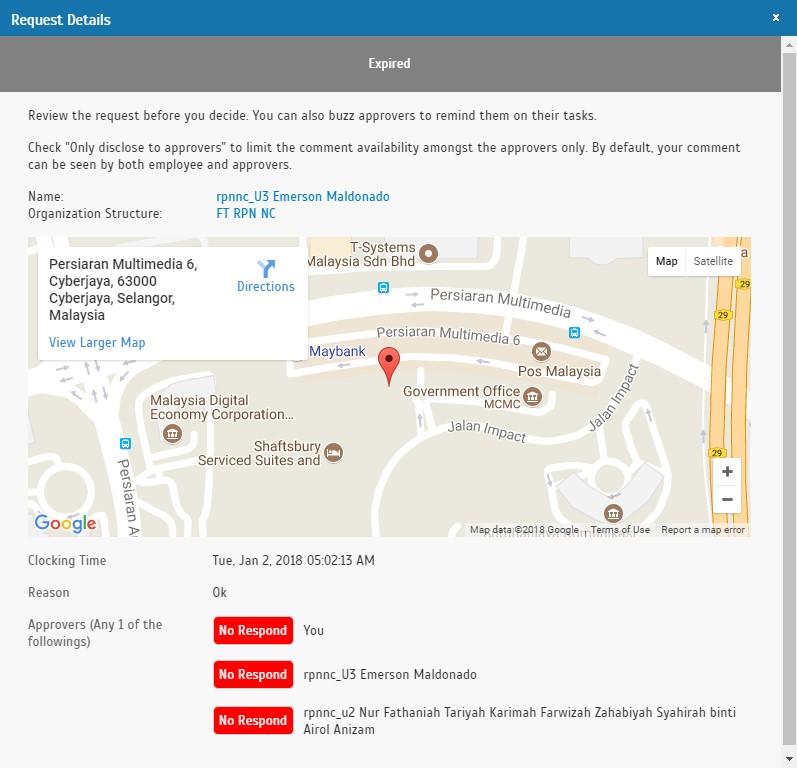 |
|||
| Enhancement of dependency rules for Flexi schedule - Overnight settings |
| In a Flexi schedule > General settings, there are 3 rules that you can use if your employees work overnight shifts. These rules are defined so that the system keeps the clock in and clock out times on the same date for attendance.
However, not all 3 rules can be used simultaneously so we’ve enhanced the dependency rules when you Edit Schedule. Please refer to the screenshot below and note that the system is programmed now for rules in orange box to be empty if rule in blue box has value and vice versa. |
|||
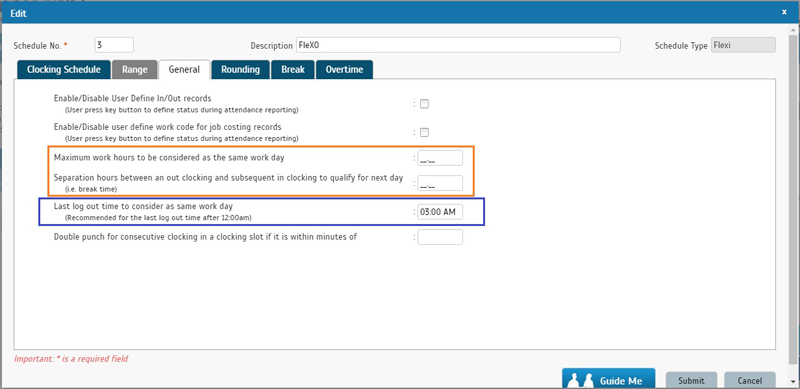 |
| TimeTec TA App Update |
| 1. | Clocking and Approval | ||||||
| ● Added Out of Area Clocking feature | |||||||
|
|||||||
|
|||||||
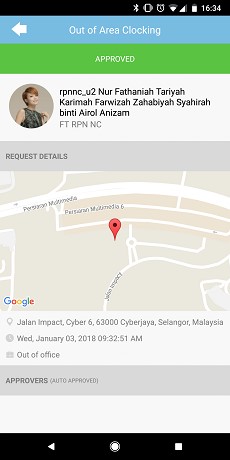 |
|||||||
| 2. | Monitoring | ||||||
| ● Enhanced UI for user display | |||||||
|
|||||||
| 3. | General | ||||||
| ● Supported Android 8.0 Oreo | |||||||
| ● Upgraded Push Notification function from Google Cloud Messaging (GCM) to Firebase Cloud Messaging (FCM) | |||||||
| Previous Issue: December 2017 • November 2017 • October 2017 |
| Note: Some of the screenshots viewed here might be different from the ones in the current system due to our continous effort to improve TimeTec from time to time. |