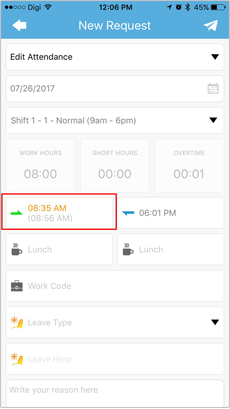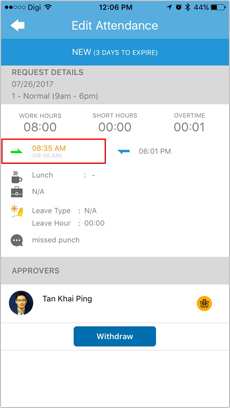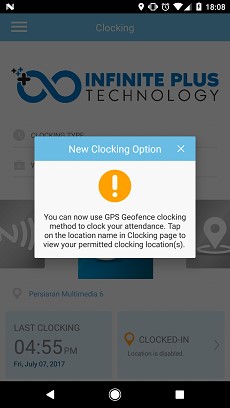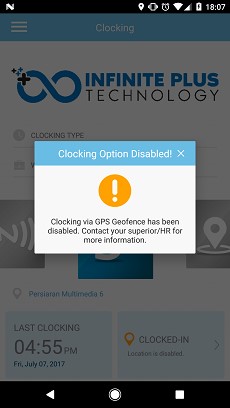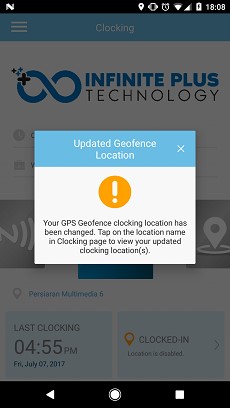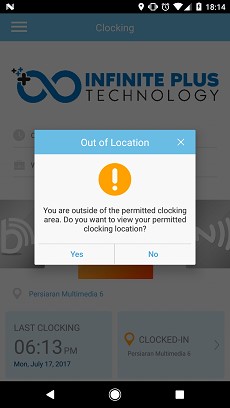| New Menu Bar Design in TimeTec TA |
| We have change the menu bar design in TimeTec TA application to a more modern look. | |||
| • | Menu bar display | ||
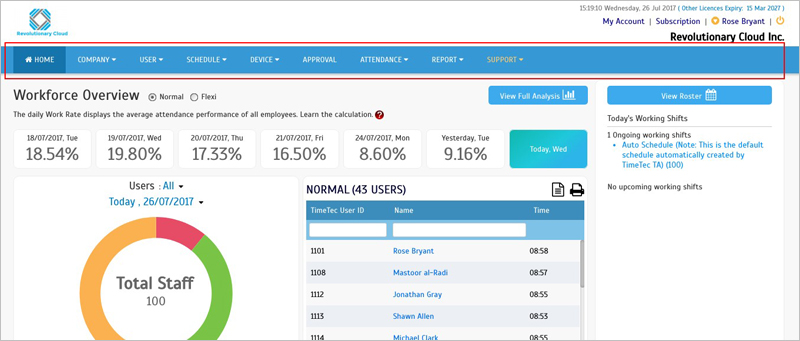 |
|||
| • | Dropdown menu bar display | ||
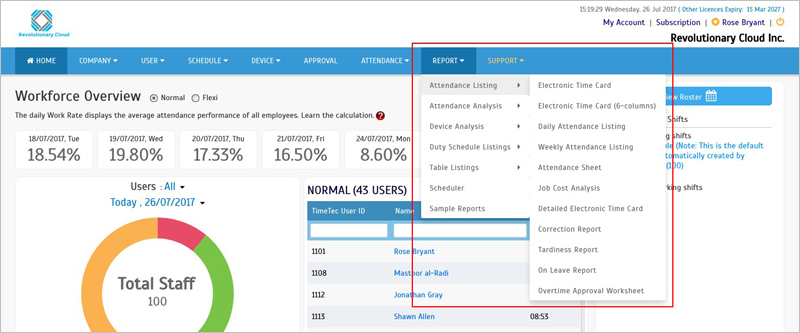 |
|||
| • | Change application display | ||
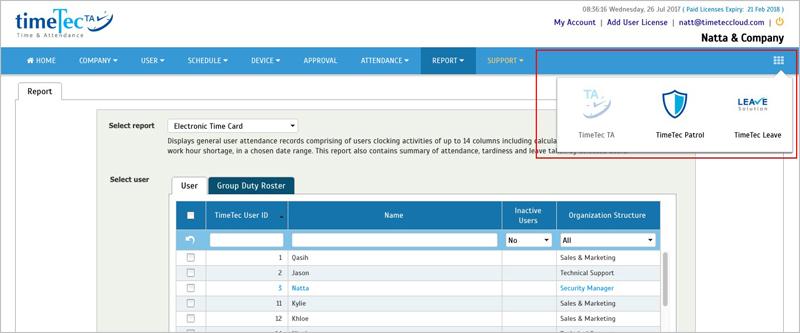 |
|||
| Added Explanation on “Display new users only” |
| At Manage Terminal > Download User, there are a few options that a user can choose. One of them is “Display new users only”. We have added hints and explanations regarding this function for better understanding. | |||
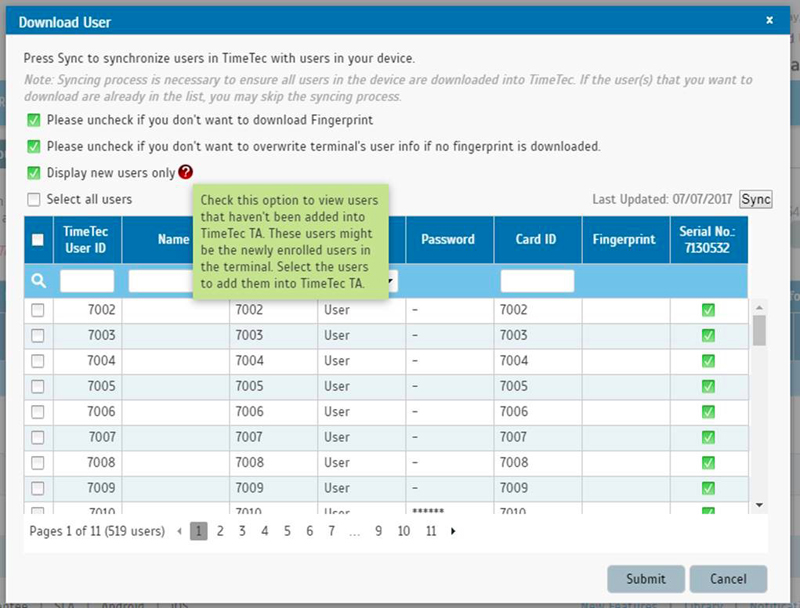 |
| Data Audit List – Changed “User Name” to “Device Username” |
| We have changed the field name for “User Name” to “Device Username” within the Data Audit List section. The “Device Username” refers to the staff’s username used in the reader, for example user’s full name is Daniel Gregory while device username will be Daniel G. | |||
| a) | Export Data Audit List | ||
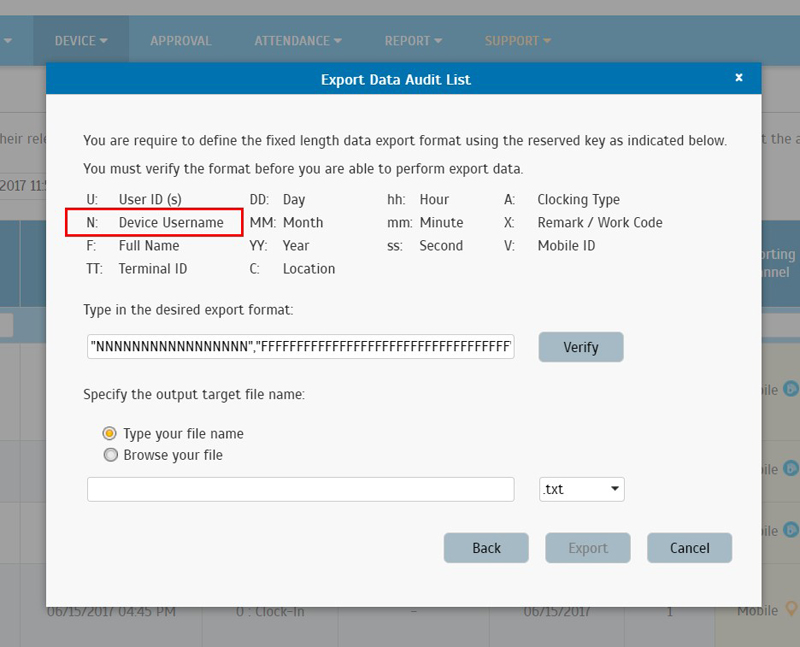 |
|||
| b) | Data Audit List Scheduler | ||
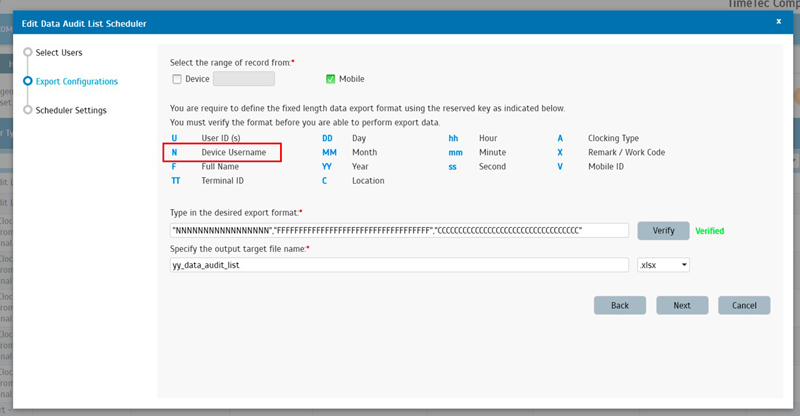 |
|||
| c) | Export file view (.xlsx) | ||
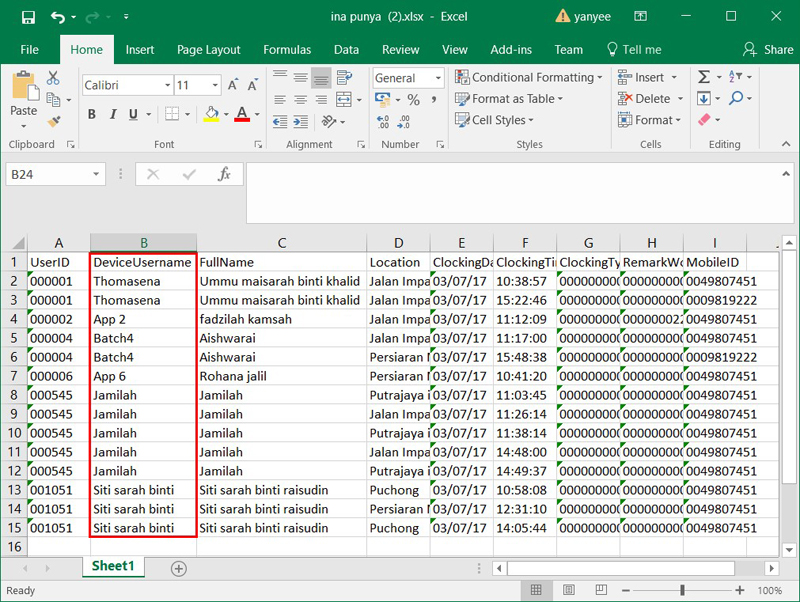 |
|||
| Updated wordings for Mobile GPS Location Services |
| In Device > Assign Users to Device, under the TimeTec TA Mobile Access, we have a setting that allows the GPS location for all mobile clocking to be determined as compulsory or optional. We have updated the name of this function to “Enable Mobile GPS Location Services”. | |||
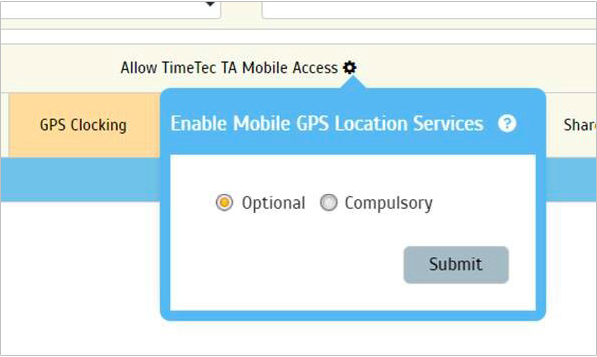 |
| Improvement at Admin Dashboard |
| a) | Removed Early Out category from Today’s Tardiness. Therefore, only records from yesterday onwards will have the Early Out label shown. | ||
| b) | The chart will show Tardiness directly if there’s only one category of tardiness; either Early Out, Late In or Extended Break. If there’s more than one category, the admin will then need to click on Tardiness in order to view it all. | ||
| c) | Standardized Flexi Dashboard UI arrangement with Weekly Dashboard | ||
| • Normal Dashboard | |||
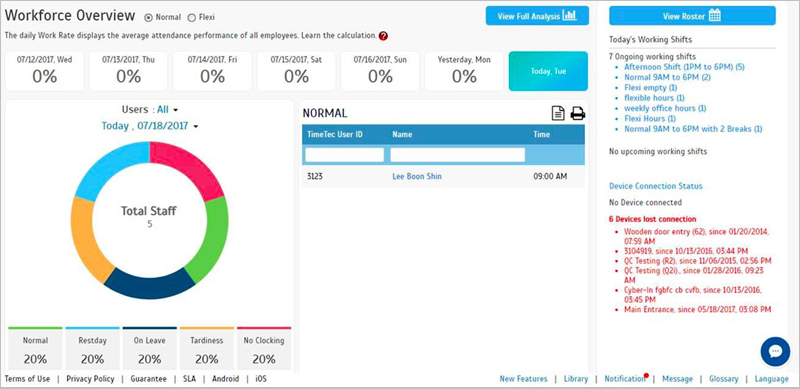 |
|||
| • Flexi Dashboard | |||
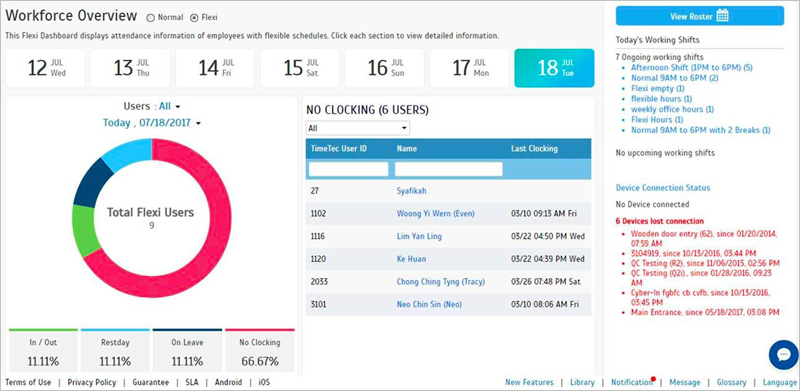 |
|||
| d) | Added search bar in the Dashboard table listing | ||
| • Normal (Normal Dashboard) | |||
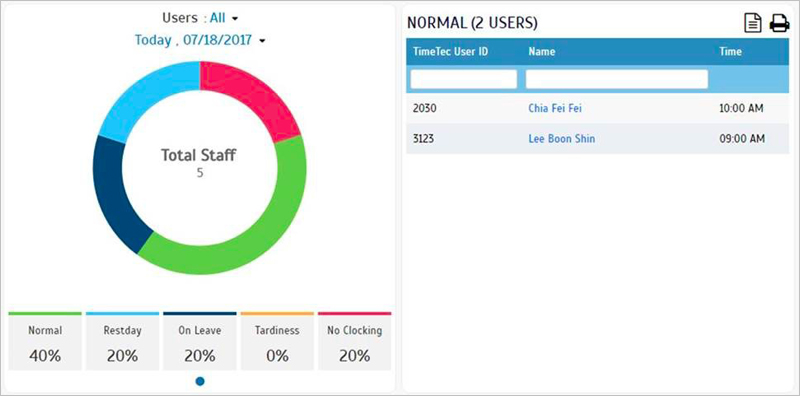 |
|||
| • RestDay (Normal Dashboard) | |||
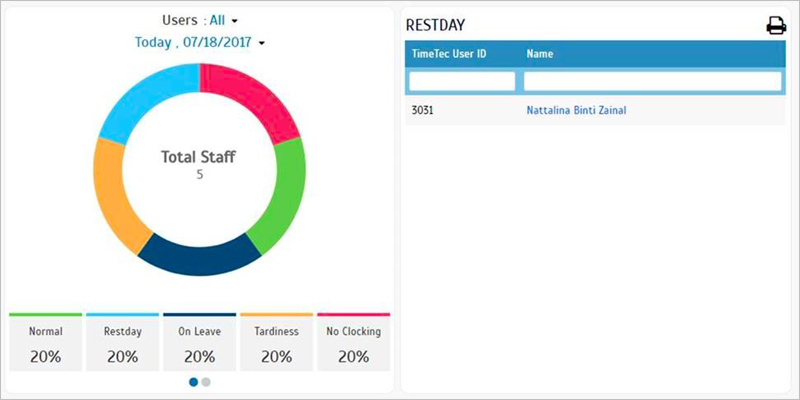 |
|||
| • On Leave (Normal Dashboard) | |||
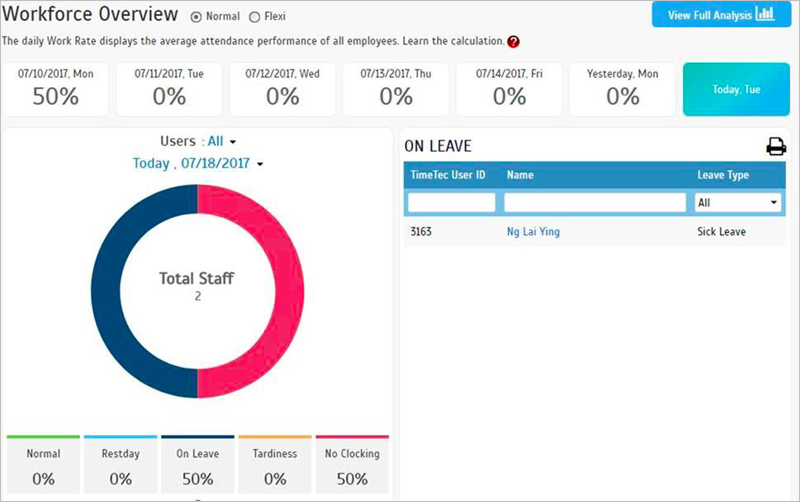 |
|||
| • Tardiness (Normal Dashboard) | |||
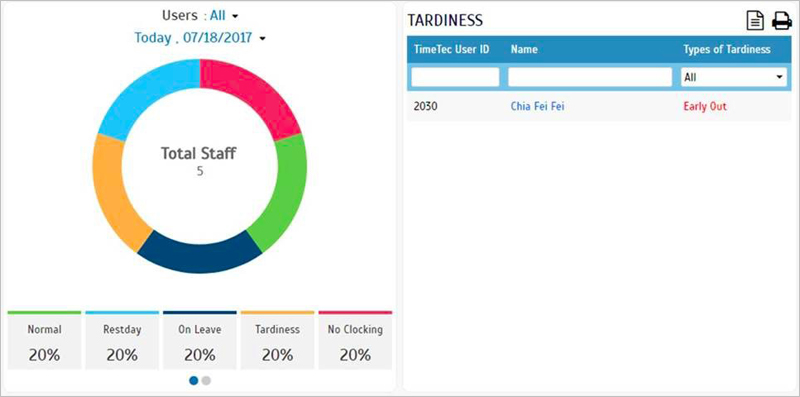 |
|||
| • No Clocking (Normal Dashboard) | |||
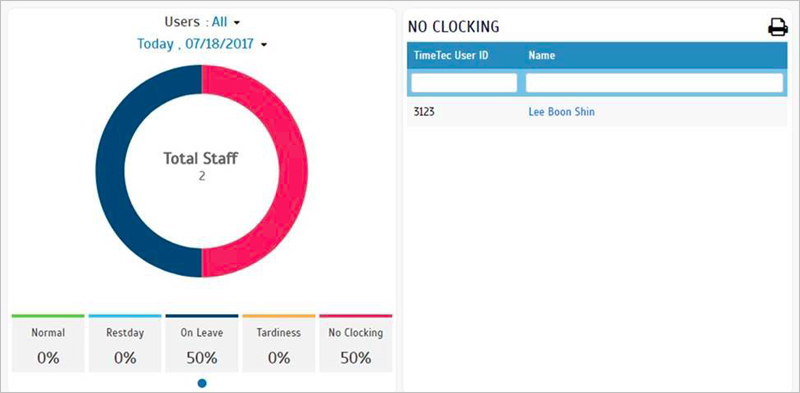 |
|||
| • Late In (Normal Dashboard) | |||
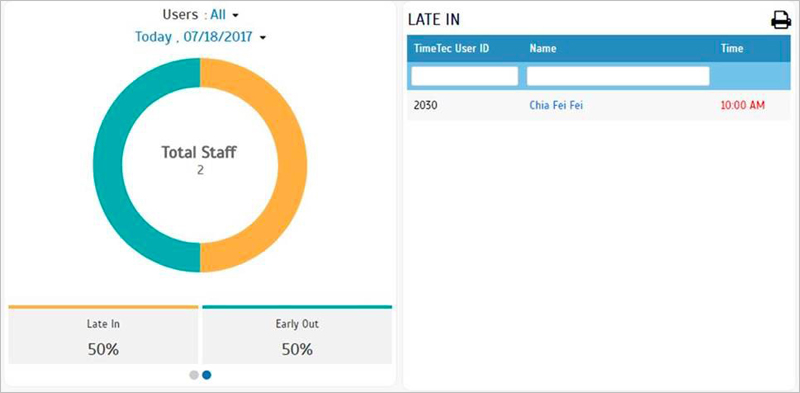 |
|||
| TimeTec Holiday - Import Leave by Country |
| We’ve added more holiday template list ranging from 30 countries into TimeTec TA. | |||
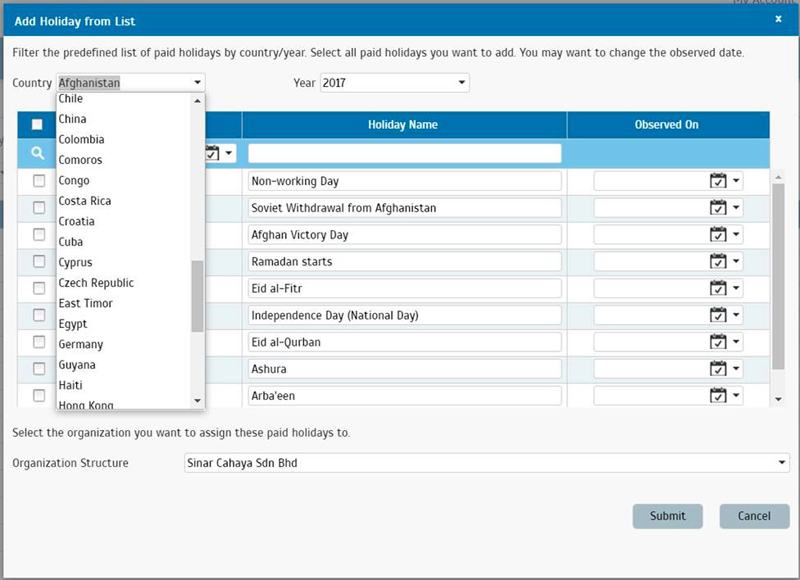 |
|||
| List of countries added this time are: | |||
|
1. Chile 2. Colombia 3. Comoros 4. Congo 5. Costa Rica 6. Croatia 7. Cuba 8. Cyprus 9. Czech Republic 10. Netherlands Antilles 11. Denmark 12. Djibouti 13. Dominica 14. Ecuador 15. El Salvador 16. Equatorial Guinea 17. Eritrea 18. Estonia 19. Ethiopia 20. Fiji 21. Grenada 22. Guam 23. Guatemala 24. Guinea 25. Guinea-Bissau 26. Honduras 27. Hungary 28. Iceland 29. Iraq 30. Ireland |
| Report |
| Your company logo will appear in your reports too! That’s right. We have added the ability to place your company logo in some of the reports so you’d have a more personalized report design. The logo in the report will be according to the logo uploaded at the header. Sample report with logo |
|||
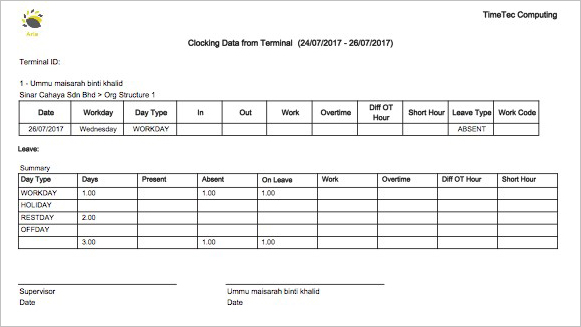 |
|||
| Reports that are having this feature includes: | |||
| • Clocking Data from Terminal | |||
| • Remark List | |||
| • Daily Gross Wages Report | |||
| • Fingertec Terminal User List | |||
| • Mobile Location Tracking Report | |||
| • Electronic Time Card | |||
| • Job Cost Analysis | |||
| • Terminal Connection Status | |||
| • Tardiness Report | |||
| TimeTec TA App |
| 1. Approval | |||||||
| a) | Updates on data validation checking | ||||||
| b) | Improved Edit Attendance UI for both original and edited value. | ||||||
|
|||||||
| 2. Clocking – GPS Geofence | |||||||
| a) | Alert users on clocking changes made (if any) and update error message. | ||||||
|
|||||||
|
|||||||
| 3. Home | |||||||
| a) | Added flexi dashboard for admin view. | ||||||
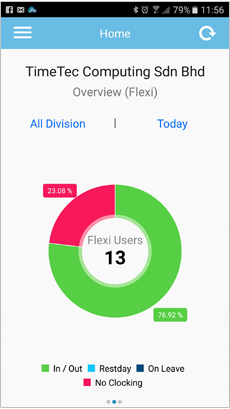 |
|||||||
| 4. Added GPS Geofence Clocking feature | |||||||
| 5. Added tips in Supervisor Clocking and clicking on the tips will take you to the supposed video. | |||||||
| a) | Added flexi dashboard for admin view. | ||||||
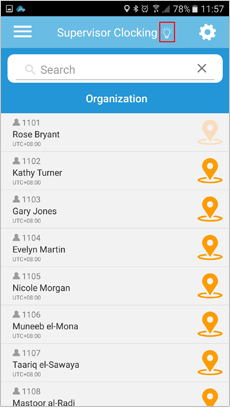 |
|||||||
| 6. Side Menu | |||||||
| a) | Moved Attendance Monitoring to the Side Menu under Notification | ||||||
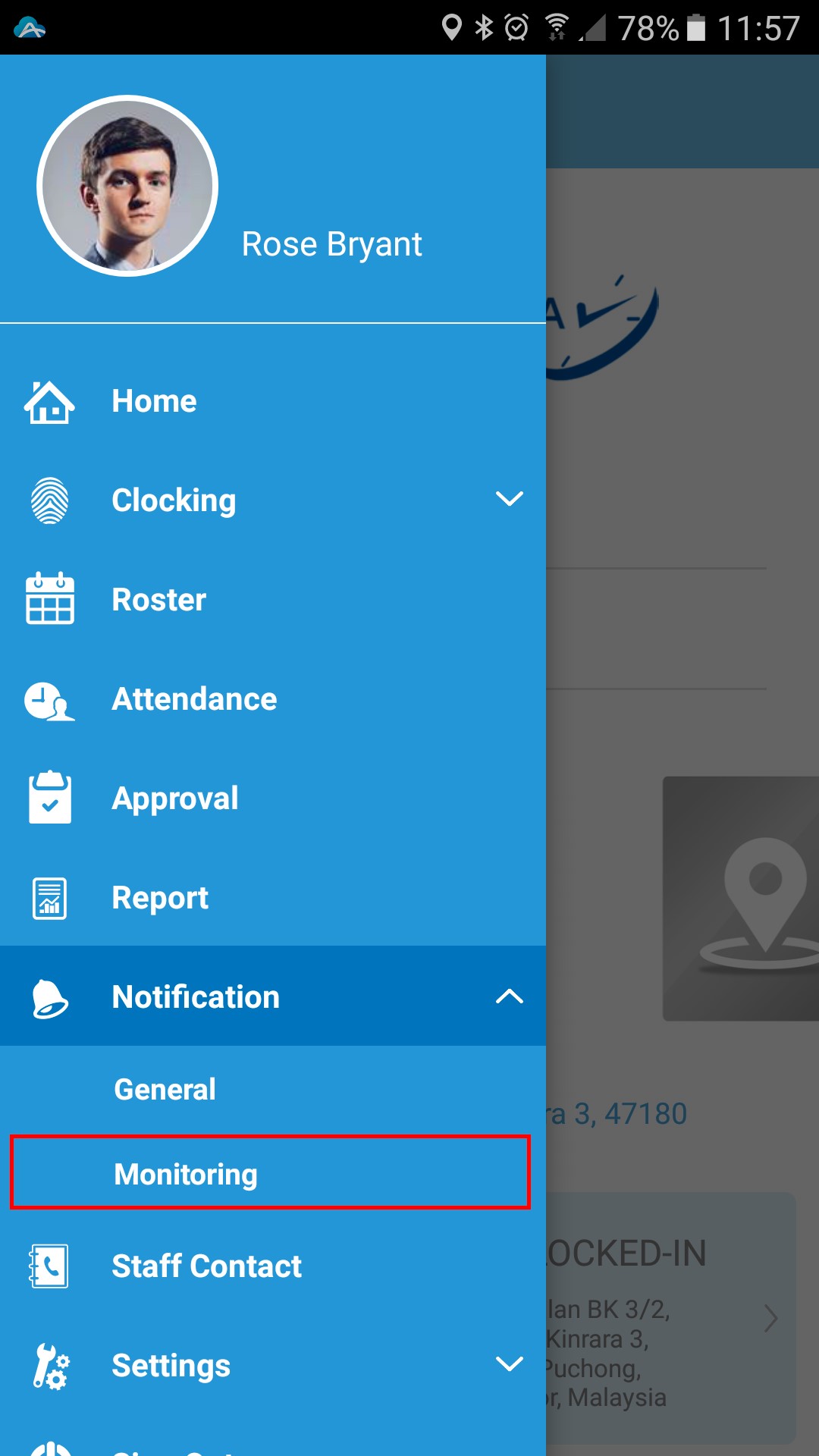 |
|||||||
| 7. Bug fixes and other minor improvements. | |||||||
| Previous Issue: June 2017 • May 2017 • April 2017 |
| Note: Some of the screenshots viewed here might be different from the ones in the current system due to our continous effort to improve TimeTec from time to time. |