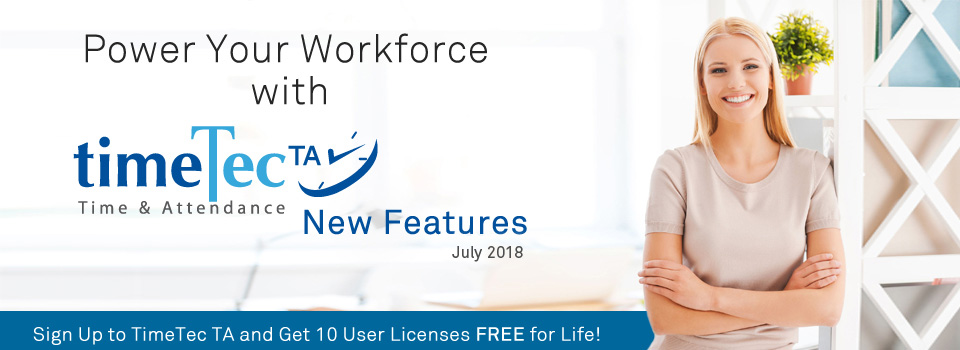| FingerTec Terminal User List Report – Added New Option Group (User/ Device) |
| First up, we’ve recently enhanced ‘FingerTec Terminal User List Report’, which caters for subscribers using FingerTec terminals with TimeTec TA. This report will display the user list for your selected device, together with details of their privileges and allowed clocking methods. Before, it could only be sorted according to device but to increase flexibility, we added an option for users to choose whether to group the records by User or by Device. Please refer to the screenshots below for more details. |
| i. Report Selection Page- New Option Group (User/ Device) |
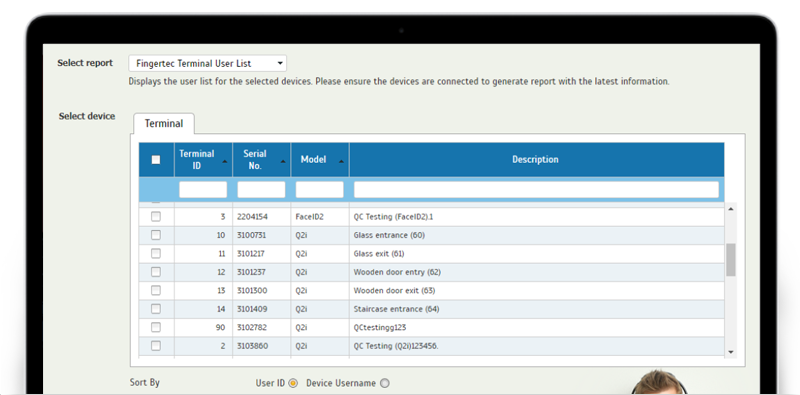 |
| ii. New Layout if users select to Group by User |
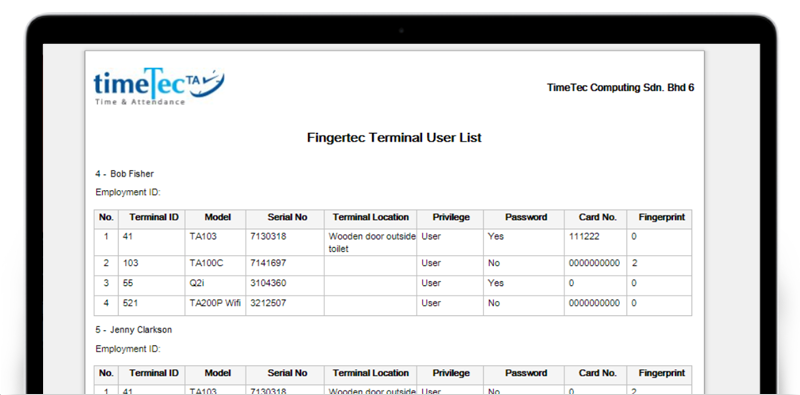 |
| Staff Movement Analysis Report – Added New Option ‘One User per Page’ |
| Likewise, another report we fine-tuned is the ‘Staff Movement Analysis’ report, under the Device Analysis category. Admins can generate this report if they wish to view a list of attendance transaction a user makes within the defined date range. To ensure the report is presented according to your preference, we’ve just added a ‘One User per Page’ option. Tick this if you need each user’s records to be presented in a separate page. Otherwise, the data will be sorted together to minimise the page used. |
| i. Report Selection Page- New Option ‘One User per Page’ |
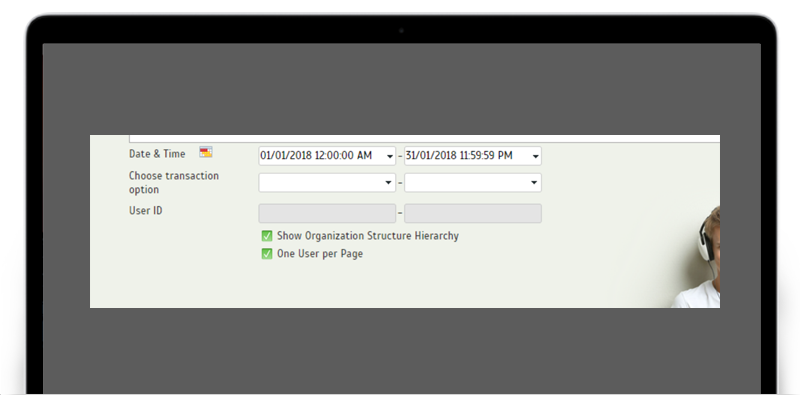 |
| ii. Report Layout if users select ‘One User per Page’ |
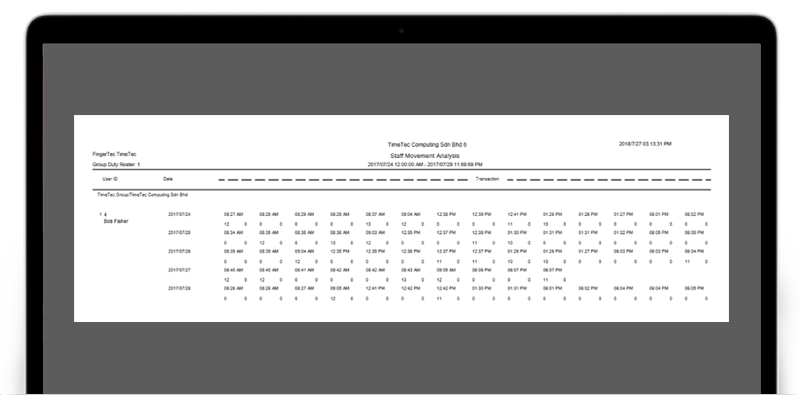 |
| iii. Report Layout if users do not select ‘One User per Page’ |
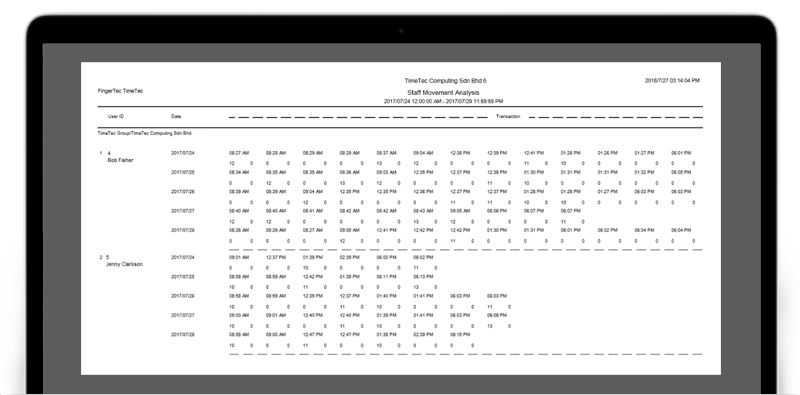 |
| Enhancement Of Customise User Duty Roster |
| For Admins who will frequently be required to update the rosters, we also recently designed new functions to ensure better user experience, with the details as follows: |
| i. New UI For Customise User Duty Roster – Monthly View In this latest release, Admins can now select to view the roster in Monthly View. |
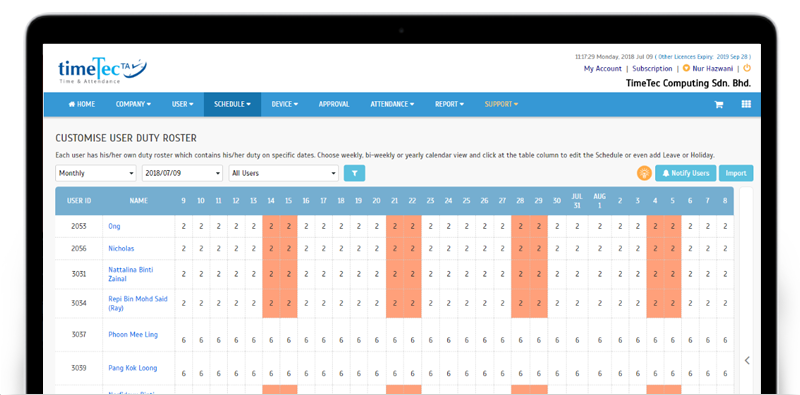 |
| ii. Schedules Available - Expandable List To allocate sufficient space for the Monthly View roster, users can now click on the arrow icon (next to scrollbar) to hide/expand the list of Schedules Available. |
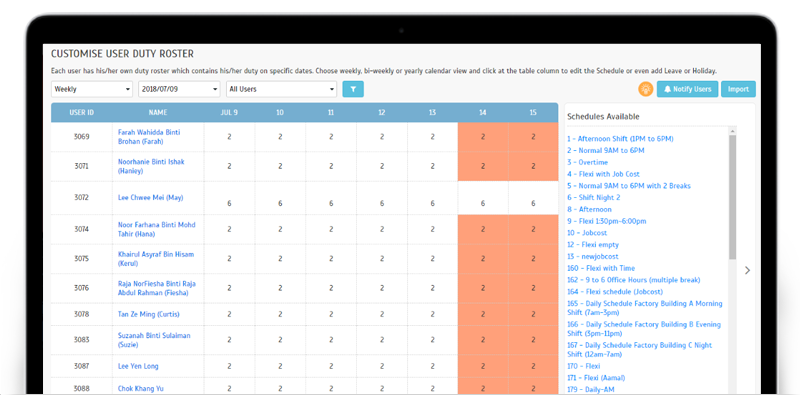 |
| iii. New Options For “View quantity of records per page” Occasionally, to optimise loading time, not all users can be shown on the same page. That said, we’ve added the option to “View quantity of records per page” in which users can now view 10, 20 or 30 users at a time. |
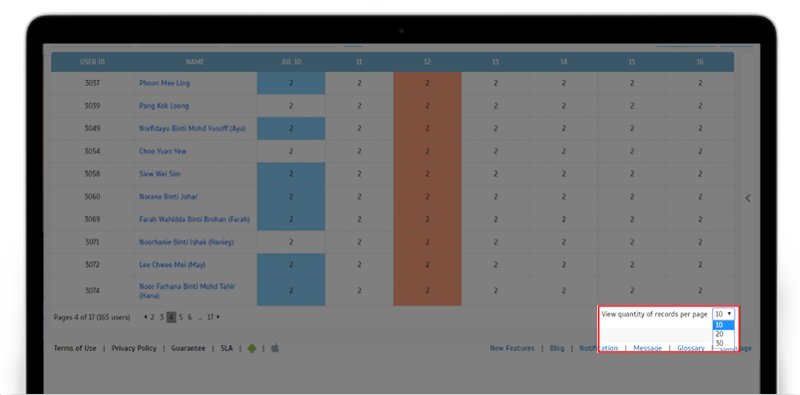 |
| Wifi Access Point Enhancement |
| Previously, we rolled out a free new mobile clocking method for users, known as Wifi Clocking. With the settings enabled, users can clock-in via smartphone as long as they are connected to an assigned pre-enrolled Wifi Checkpoint. Additionally, we’ve also made some slight changes this month as shown below: |
| i. Added MAC Address Column And Tips Icon We added a MAC Address column for easier identification. Also, if you wish to know more about how to use this feature, click on the new Tips icon. |
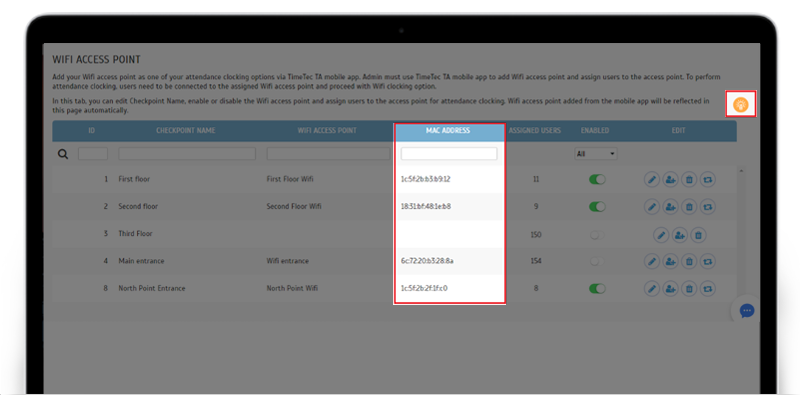 |
| ii. Added Wifi Clocking Column Into ‘Assign Users to Device’ | 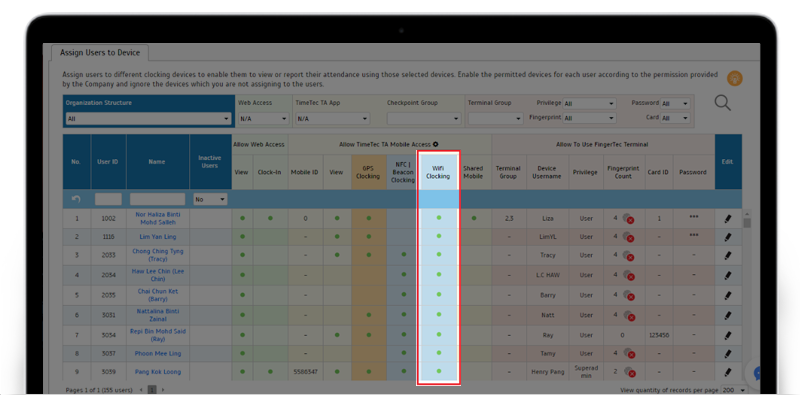 |
| TimeTec Leave Advert Banner |
| To share more about our leave management solution with new TimeTec TA subscribers, we added a Leave Advert Banner on our Dashboard. Click this to activate TimeTec Leave and start a 30-day free trial immediately! |
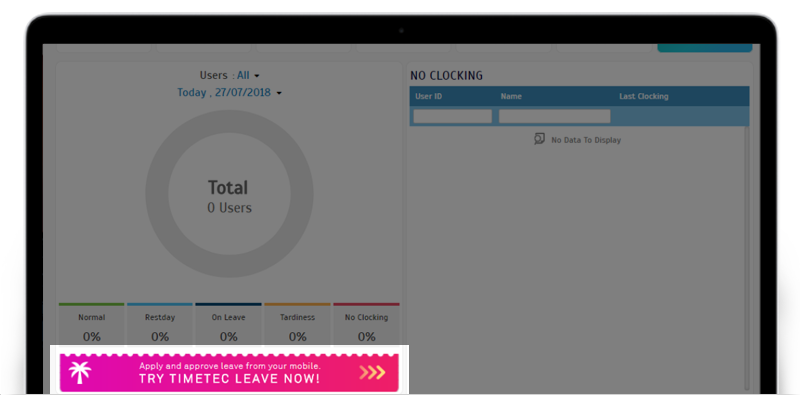 |
| Dashboard – Sort User List By Clocking time |
| On the Admin dashboard, there’s an overview of user’s daily clocking activities, organised into separate user listings: Normal, Restday, On Leave, Tardiness and No Clocking. We recently tweaked the sorting order for it to show the latest clocking time first. |
| i. Normal Clocking |
 |
| ii. Early Out |
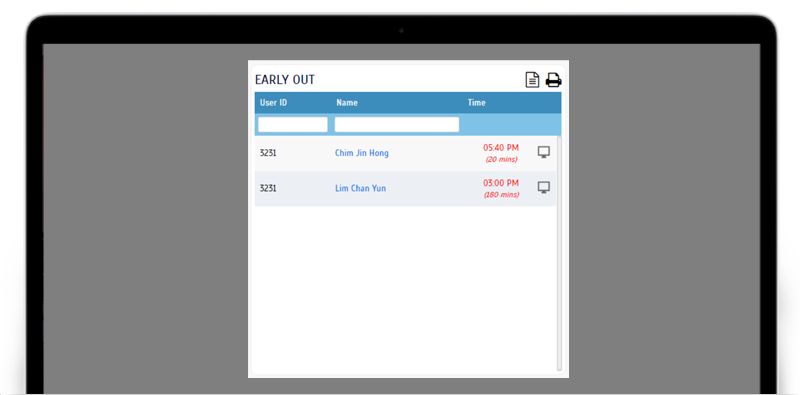 |
| iii. Late In |
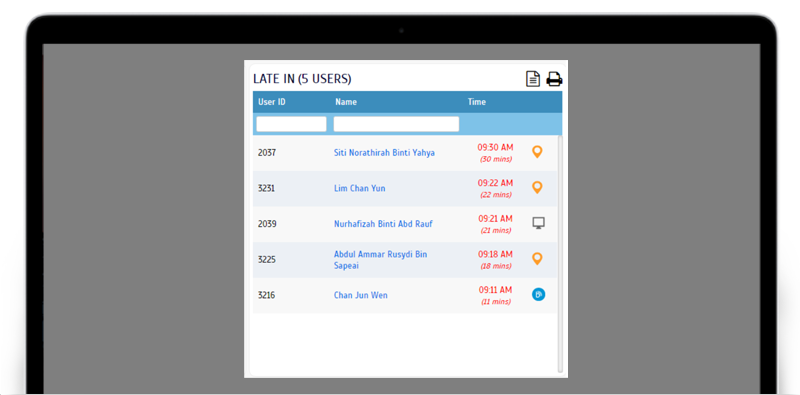 |
| iv. Extended Break |
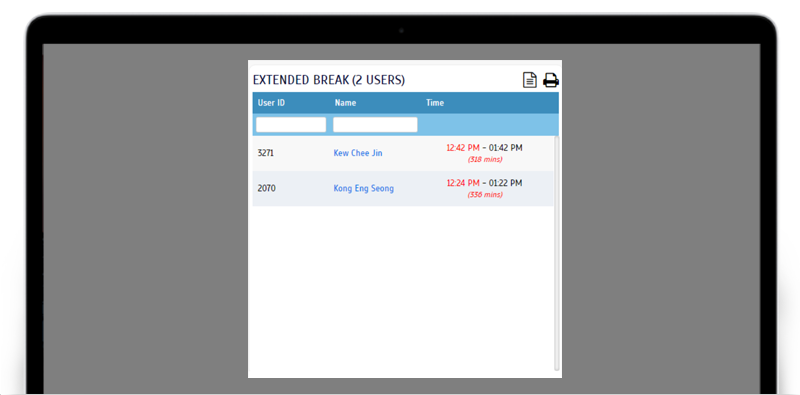 |
| TimeTec TA App Update |
| Profile Enhanced User Profile page for full profile view |
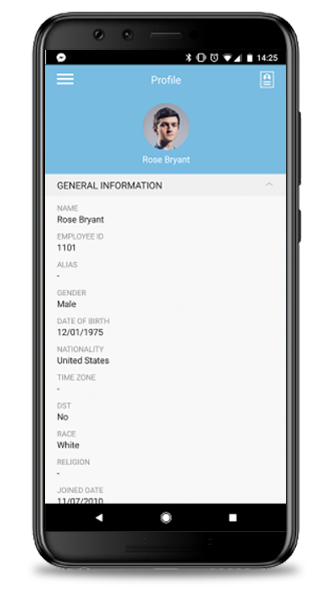 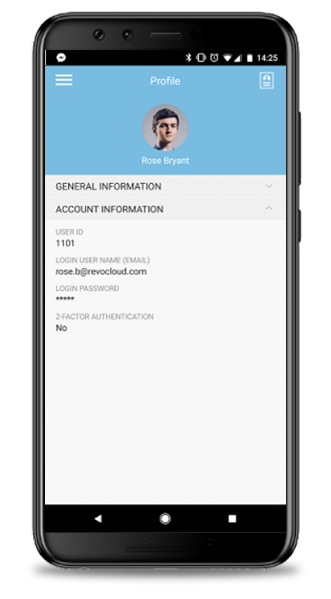 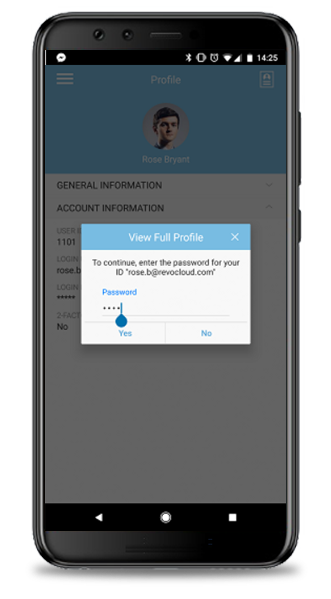 |
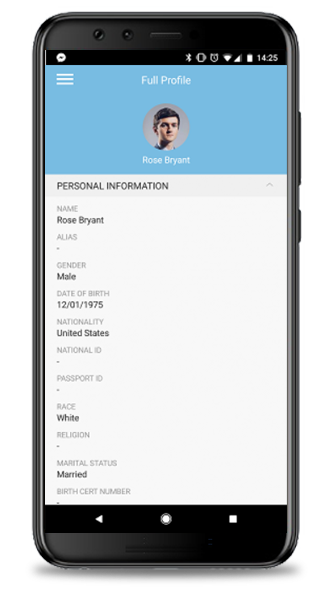 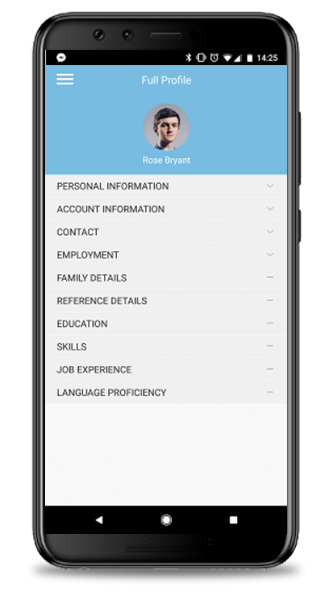 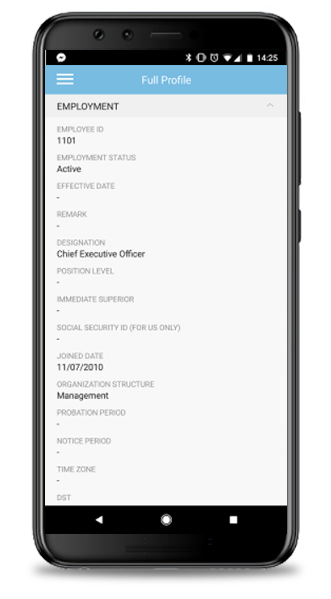 |
| Attendance Added Edit Attendance feature for users when Attendance Approval is enabled |
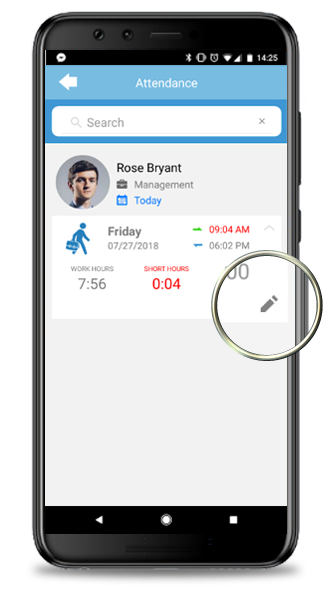 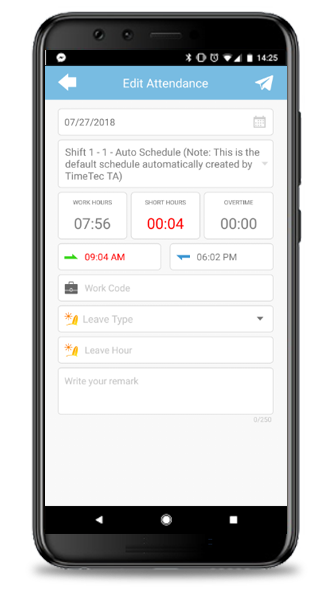 |
| Clocking Message enhancement for failed Wifi Clocking |
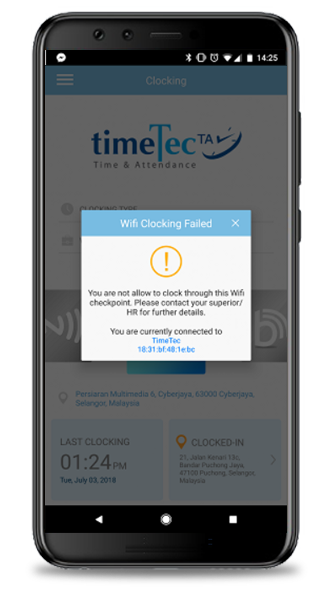 |
| Help Centre Added new Help section for Wifi Clocking |
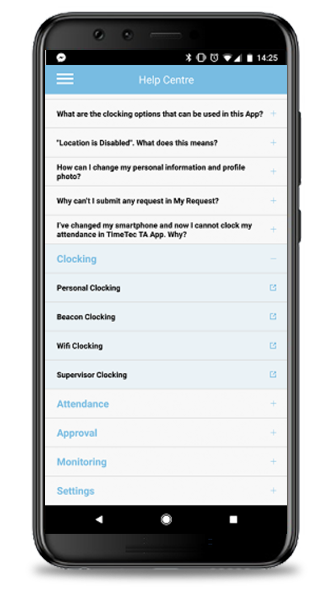 |
| Previous Issue: June 2018 • May 2018 • April 2018 |
| Note: If some of the screenshots or steps viewed here are different from the ones in the current system, this is due to our continuous effort to improve our system from time to time. Please notify us at info@timeteccloud.com, we will update it as soon as possible. |
© 2018 Timetec Computing Sdn. Bhd. All rights reserved.