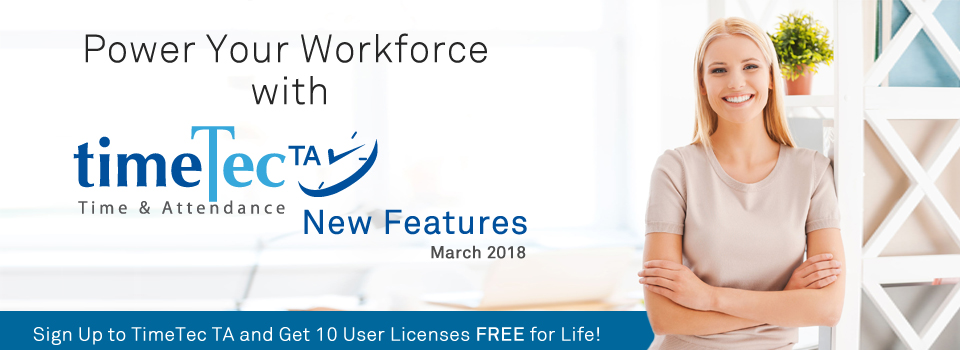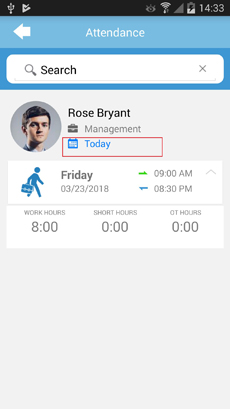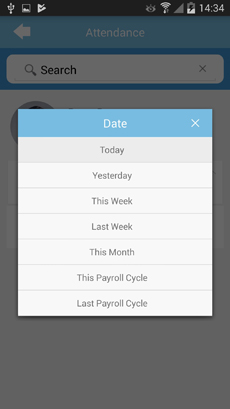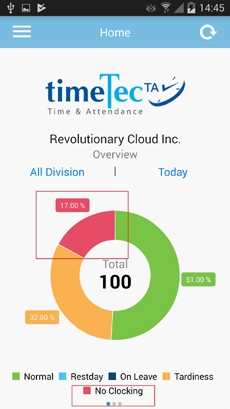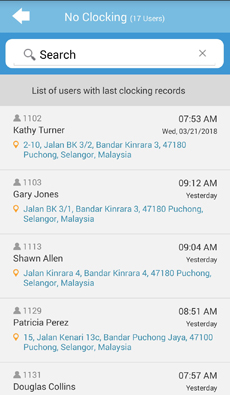| New feature: Import Group Duty Roster |
|
In March, we’ve introduced a new ‘Import Roster’ feature in the ‘Assign Schedules and Users into Roster’ page. This added function is especially for Admins that deal with complicated shift patterns or regularly make adjustments to their staff’s duty roster. While the rosters can be modified through the Auto Schedule function or by directly selecting each day, we’re also providing another option for individuals with different preferences.
With the Import function, Admins can now choose to configure a particular roster in an Excel or Text file first before importing it into the system as well as download sample templates for both file formats for references. Please refer to the screenshots below for more details: a) Added new column in the table - 'Import' |
|||
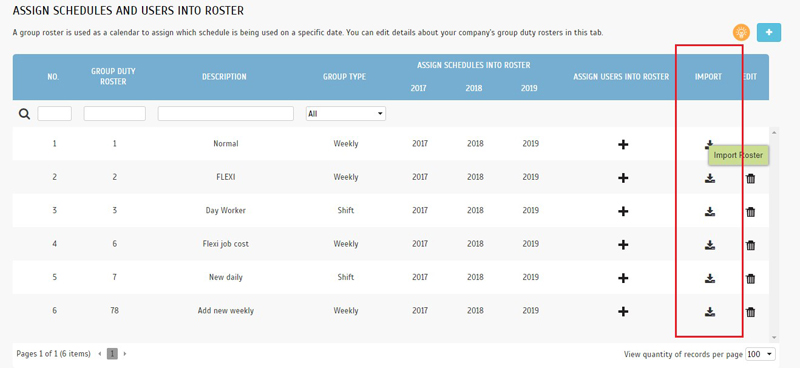 |
|||
| b) | Click Import Roster > Import Roster screen pop-up | ||
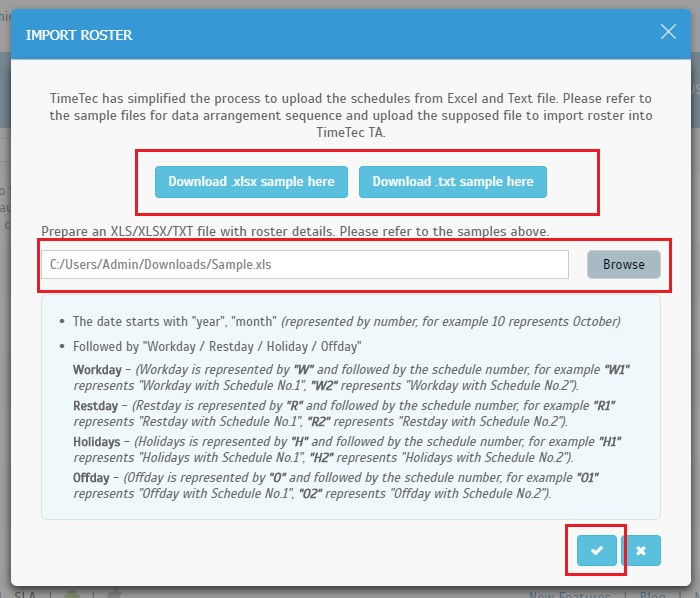 |
|||
| c) | Download the Sample file for reference (.xlsx or .txt) i. Sample.xlsx |
||
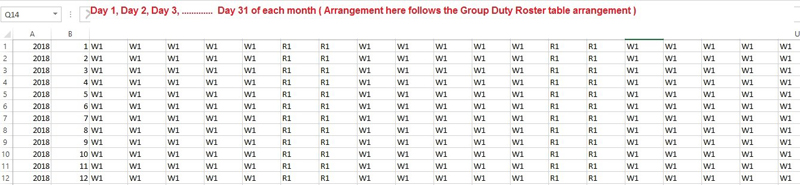 |
|||
| ii. Sample.txt | |||
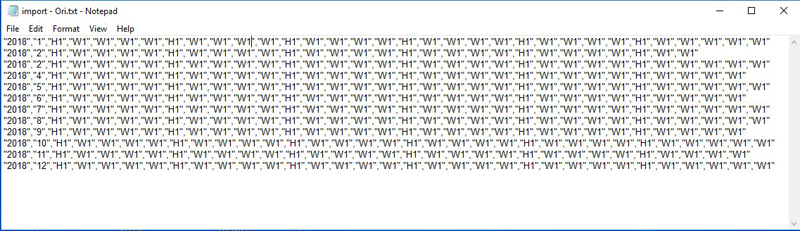 |
|||
| d) | Example: Import Roster for March 2018 i. Group Duty Roster (Before Import) |
||
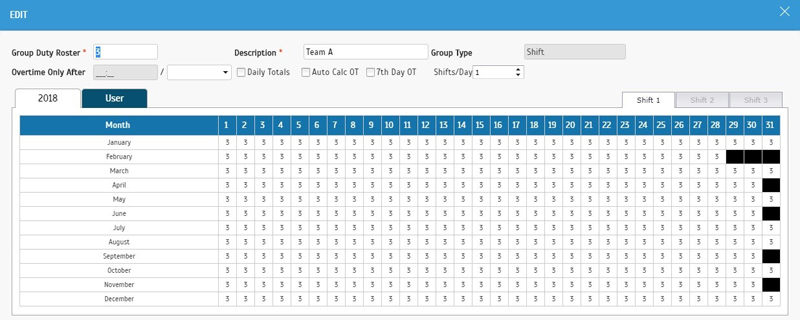 |
|||
| ii. Excel file for Import | |||
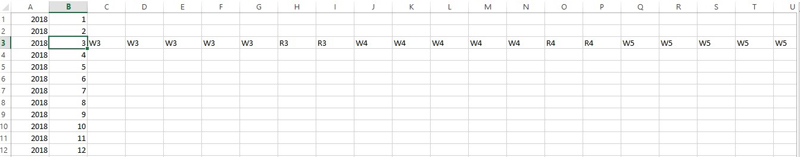 |
|||
| iii. Group Duty Roster (After Import) | |||
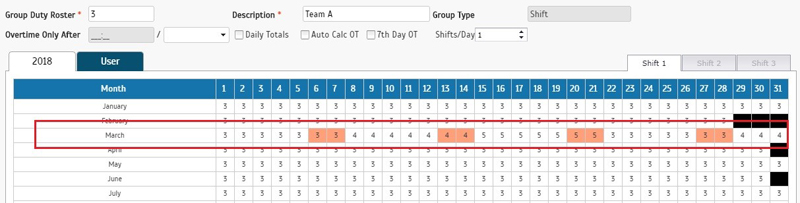 |
|||
| Dashboard - Tardiness Listing – Updated display with duration of Tardiness |
| On TimeTec TA’s web dashboard, every Admin is provided with a comprehensive Clocking data of all the users. In our latest release, we’ve updated the listing for each type of Tardiness (Late In, Early Out and Extended Break) to include a display of the duration for each instance. | |||
| i. Listing- Late In | |||
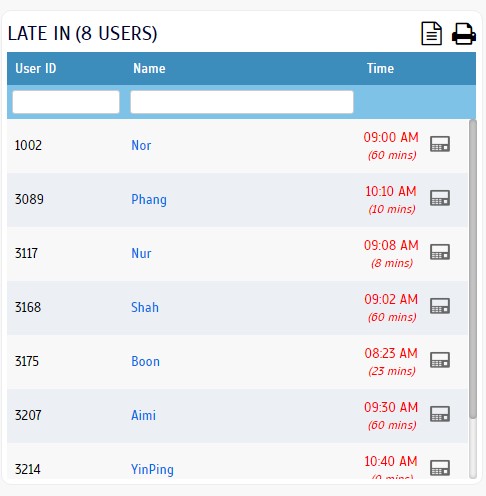 |
|||
| ii. Print Late In | |||
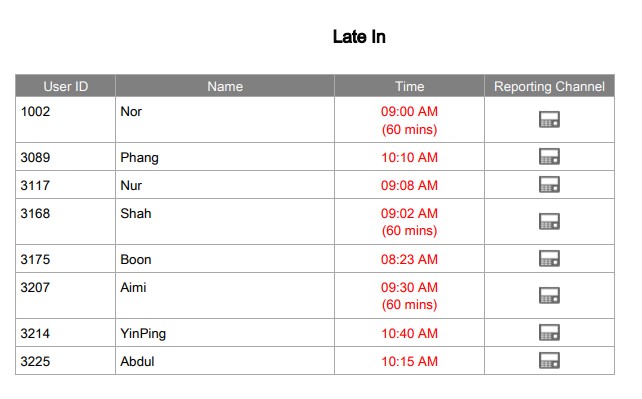 |
|||
| iii. Listing- Early Out | |||
 |
|||
| iv. Print Early Out | |||
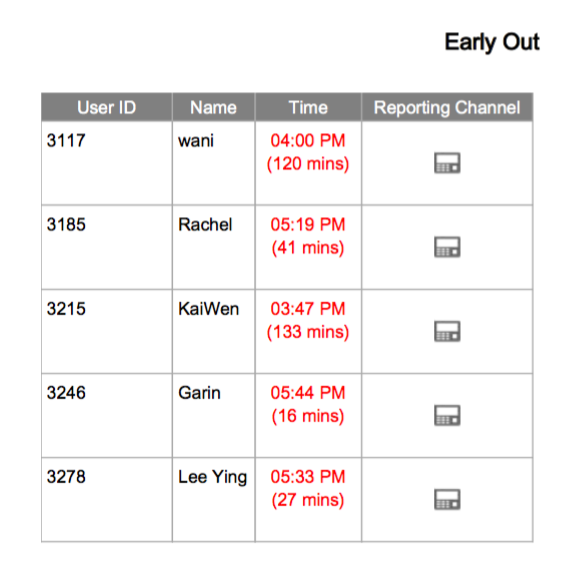 |
|||
| v. Listing- Extended Break | |||
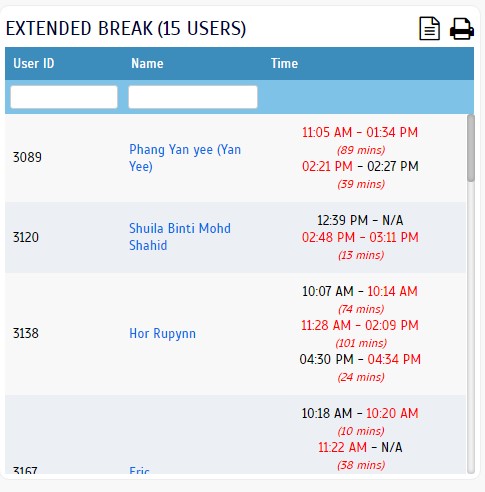 |
|||
| vi. Print Extended Break | |||
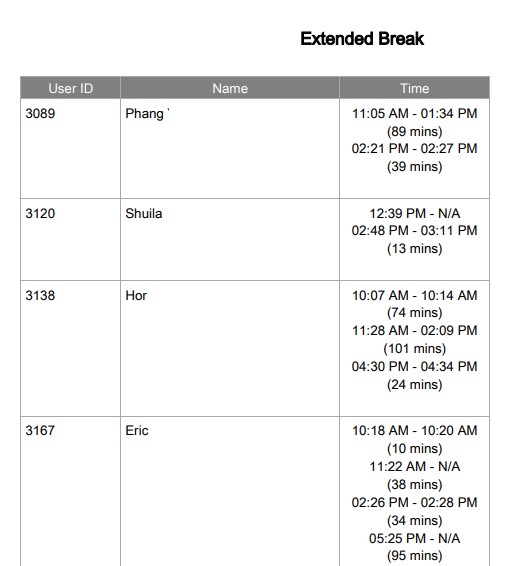 |
|||
| Updated links for ‘Blog’ & ‘Library’ |
| We’ve also re-organised the footer section by adding a link to our ‘Blog’ there and moving ‘Library’ to the Support menu. | |||
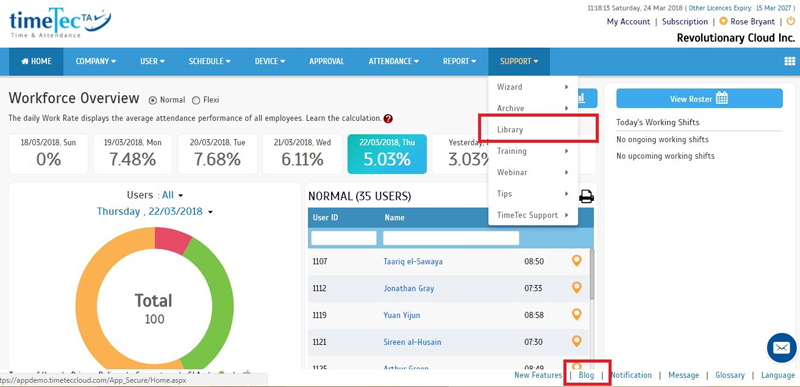 |
| TimeTec TA App Update |
| 1. | Attendance | ||||||
| ● UI enhancement | |||||||
|
|||||||
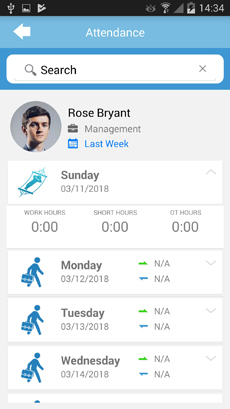 |
|||||||
| 2. | Supervisor Clocking | ||||||
| ● Added employee's last clocking time. | |||||||
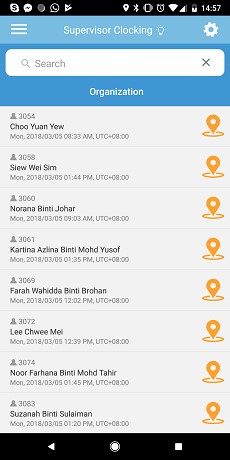 |
|||||||
| 3. | Home | ||||||
| ● Added Header for No Clocking under User Listing in Dashboard. | |||||||
|
|||||||
| Previous Issue: February 2018 • January 2018 • December 2017 |
| Note: Some of the screenshots viewed here might be different from the ones in the current system due to our continous effort to improve TimeTec from time to time. |