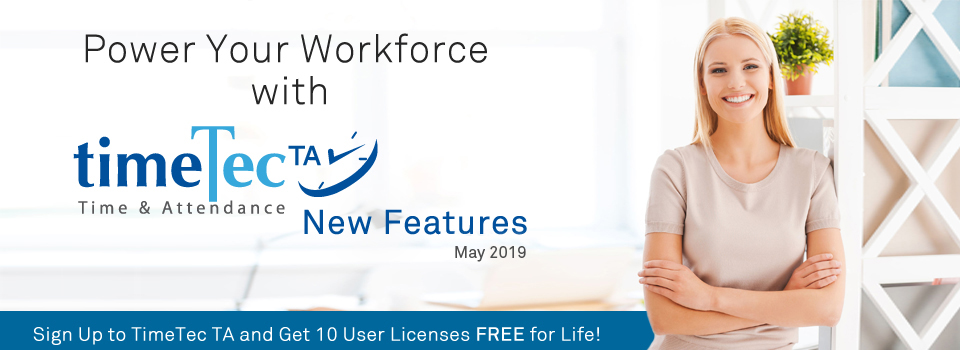| Export Attendance to Payroll- New Payroll Type for Malaysia: INFINI PAY |
| The ‘Export Attendance to Payroll’ feature shows a list of payroll options available according to country. By selecting this, you can export attendance data directly into an output file that has been customised to match the payroll requirements. In May, we’ve added a new payroll type for Malaysia: INFINI PAY. To access this option, please ensure that your country is set to Malaysia in the Company Profile settings. |
| a. ‘Export Attendance to Payroll’ menu – Added INFINI PAY. |
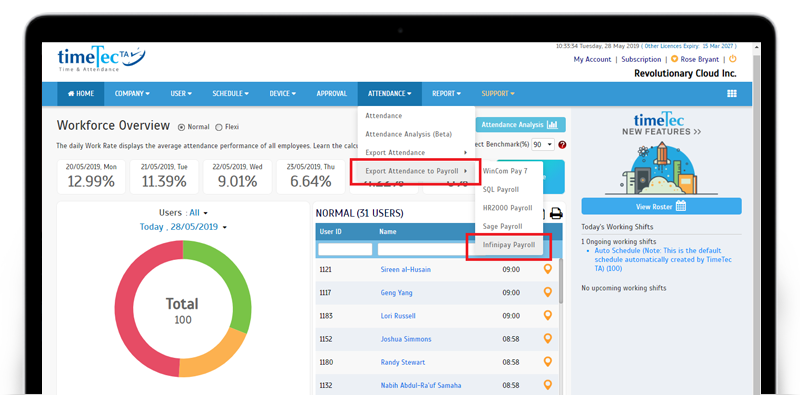 |
| b. INFINI PAY- Select settings. |
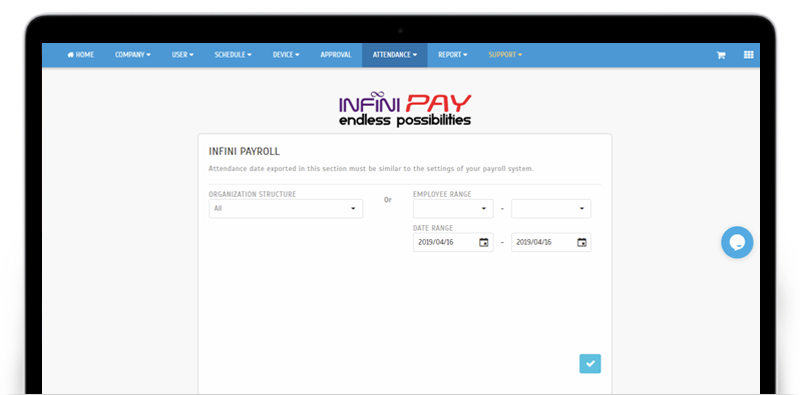 |
| c. Exported file |
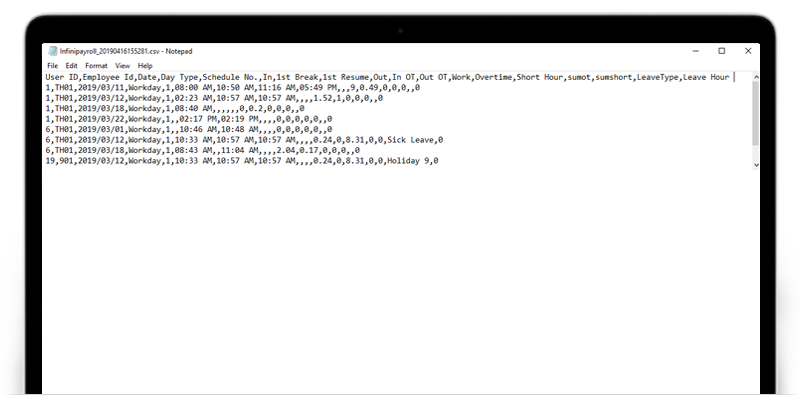 |
| Enhancements for Generate Attendance. |
| For the Generate Attendance function, we’ve made the following enhancements: |
| a. Generate Attendance immediately for 1 user. The system will generate attendance immediately if Admin only selects 1 user with a date range of 31 days or less. When generating a large selection of data, Admin will receive notification later once the process is done. |
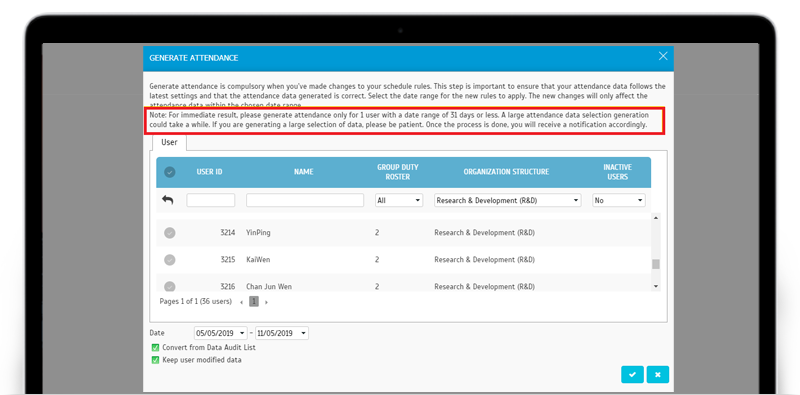 |
| b. Footer displays “Generating Attendance”. While the Generate process is ongoing, the footer will display “Generating Attendance”. |
 |
| Switch Application Enhancement |
| By going to the Switch Application menu (right end of menu bar), users can easily switch from one TimeTec application to another. Previously, if you’re an Admin in the chosen application, you’ll be presented the Admin view by default. We’ve improved this recently by allowing user to choose between Admin/User view. In cases where only User view or only Admin view is available, the selection is not displayed. |
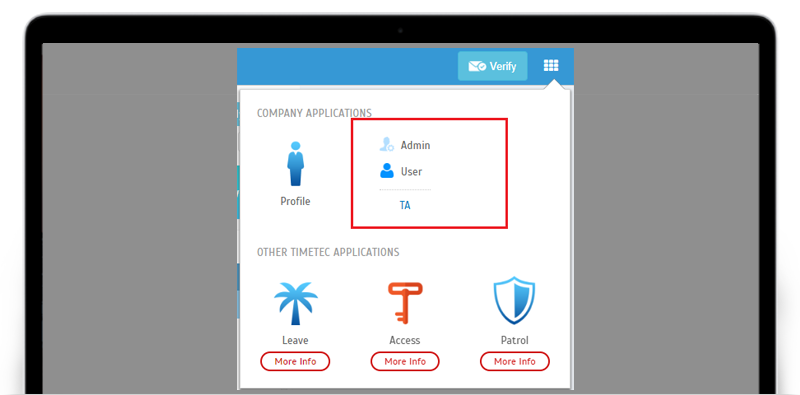 |
| Enhancement of Attendance Sheet (Admin View) |
| In TimeTec TA, Admins are able to set up to 6 different break times in one day inside the Clocking Schedule (including OT In and OT Out). When using such a schedule, the detailed records are available in Reports but Admins may also wish to view all these Break and OT clocking pairs from the Attendance Sheet page. Thus, we’ve recently enhanced the Attendance Sheet column display function by adding the option to display all the Break and OT columns. |
| a. Attendance Sheet – Added option to show Break & OT. |
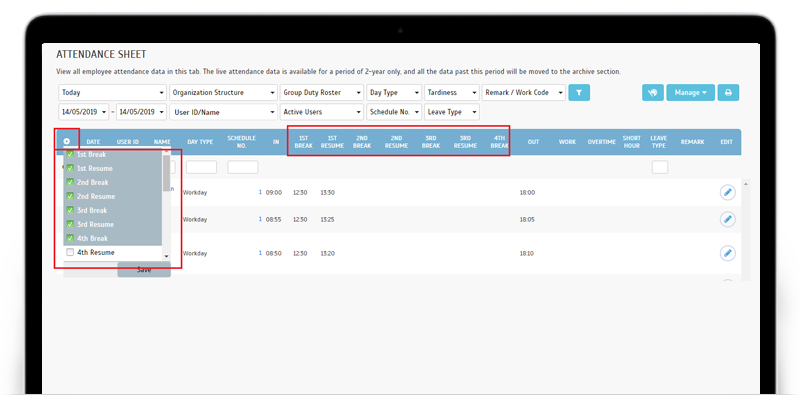 |
| Other Updates |
| 1. Optimization: Improved server performance for Export Attendance to Payroll. a. HR2000 Payroll b. Sage Payroll |
|
|
TimeTec TA App Update
1. Monitoring
|
|
| Step 1: User Selection with example of Notifications | |
| User Selection | |
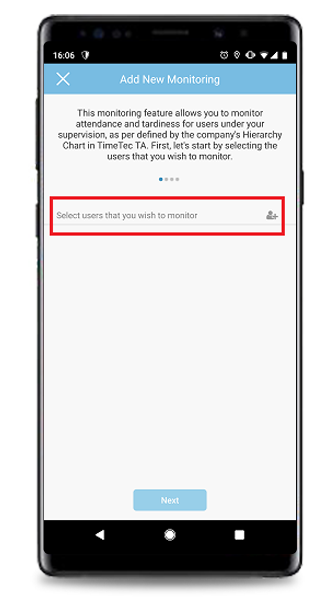 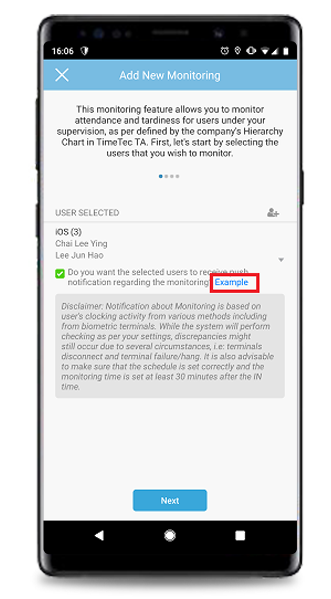 |
|
| Tap link to view example of Notifications | |
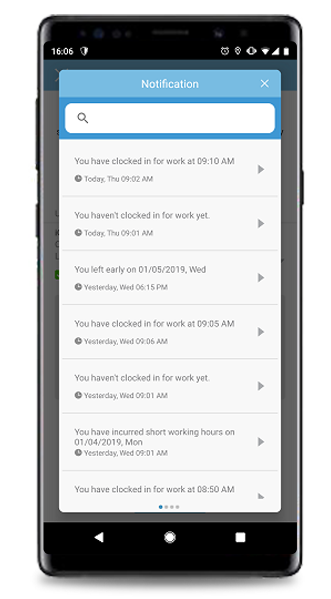 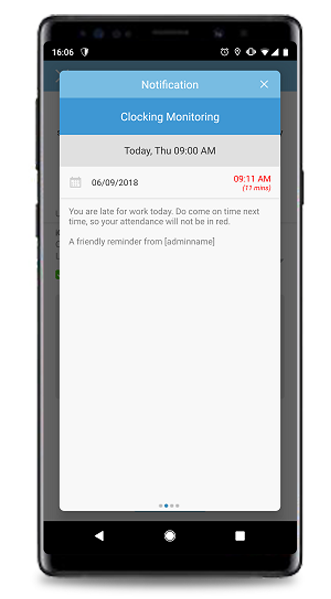 |
|
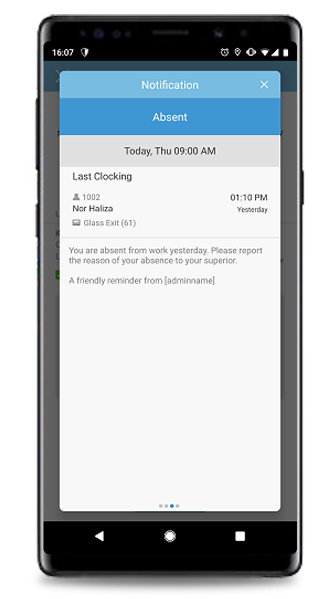 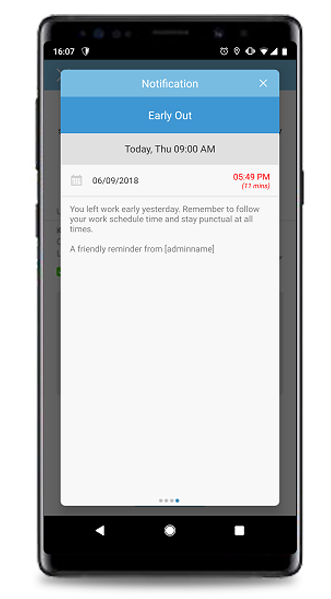 |
|
| Step 2: Set Attendance Monitoring Criteria (Optional) | |
| Admin can opt to set Attendance Monitoring criteria or skip to the next step. | |
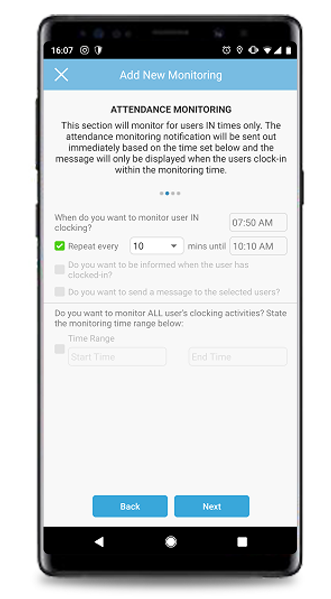 |
|
| Step 3: Set Tardiness Monitoring Criteria (Optional) | |
| Admin can opt to set Tardiness Monitoring criteria. Skip to the next step if only Attendance Monitoring is required. | |
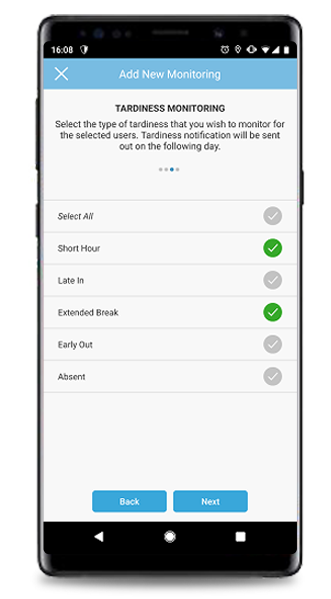 |
|
| Step 4: Set a Name | |
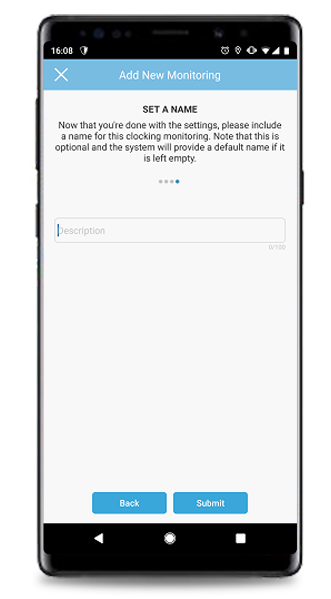 |
|
| Step 5: View Monitoring Listing & Edit | |
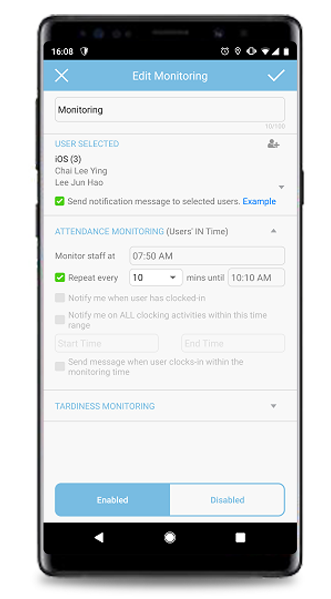 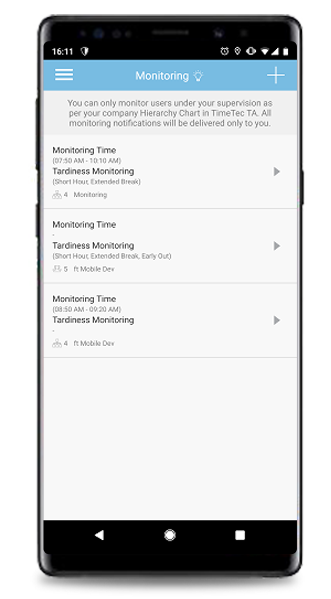 |
|
|
2. Settings
Added a new link to TimeTec’s Cloud Security Policy: https://www.timeteccloud.com/security Click on the link to view the policy for information on TimeTec’s security tools and practices. |
|
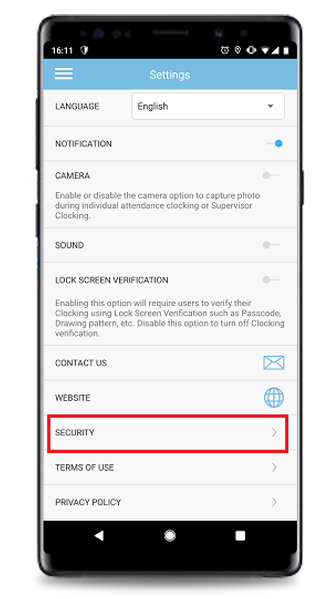 |
|
| TimeTec Cloud Security Policy | |
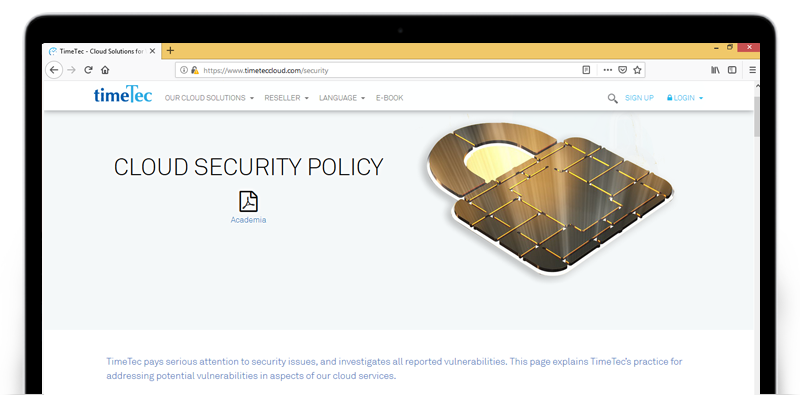 |
|
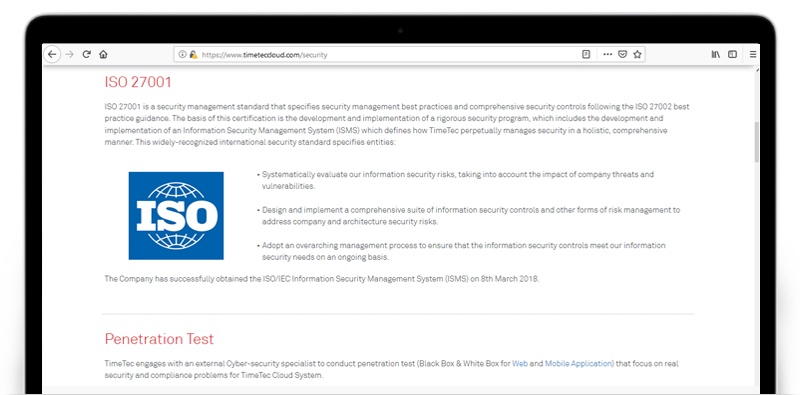 |
| Previous Issue: April 2019 • March 2019 • February 2019 |
| Note: If some of the screenshots or steps viewed here are different from the ones in the current system, this is due to our continuous effort to improve our system from time to time. Please notify us at info@timeteccloud.com, we will update it as soon as possible. |
© 2019 Timetec Computing Sdn. Bhd. All rights reserved.