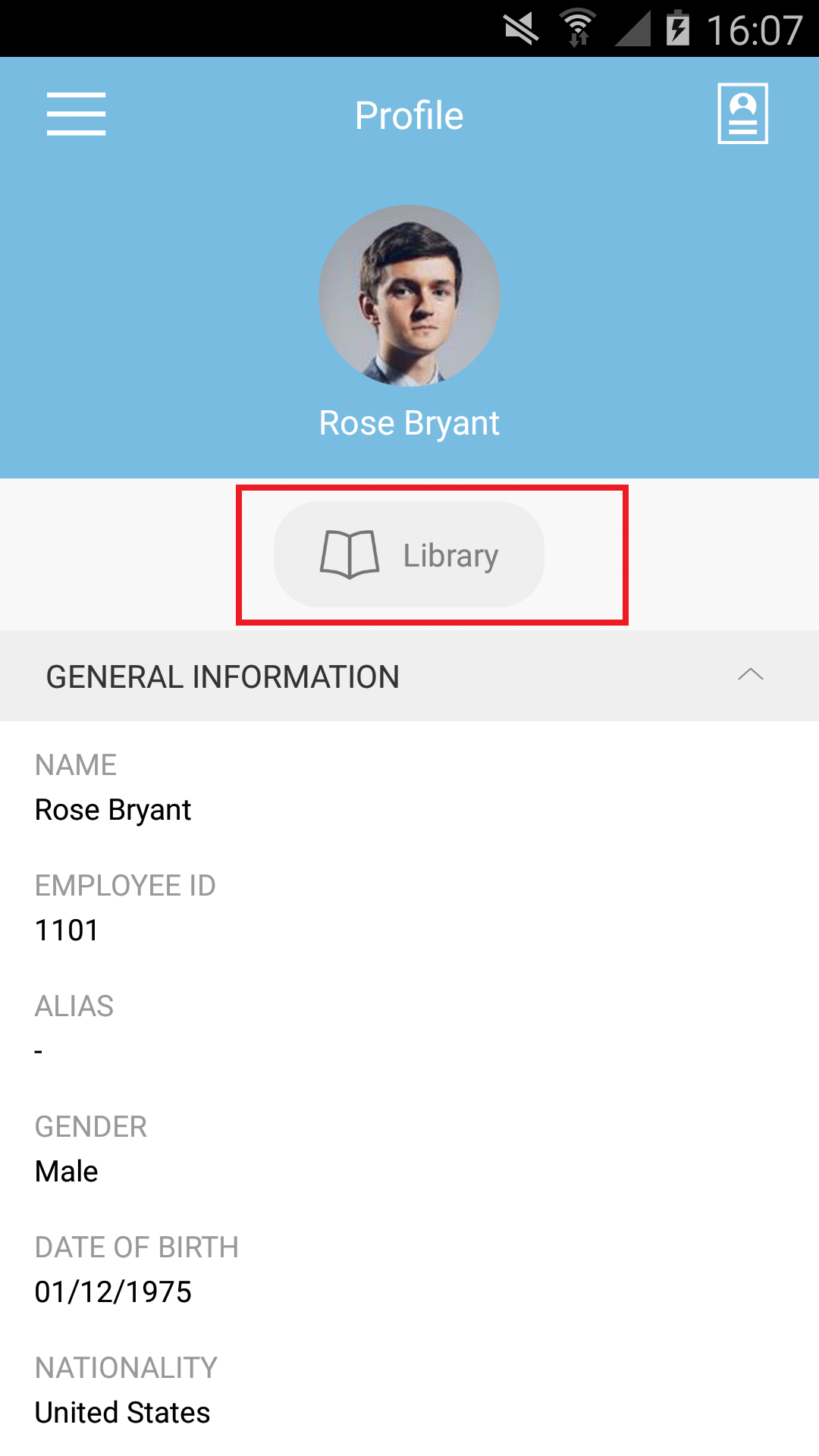
 |
|
 |
|
| For the Electronic Time Card Report, we have recently added underline to the tardiness records (red, italic, underlined) as a clearer indicator, especially if the report is printed out in black and white. |
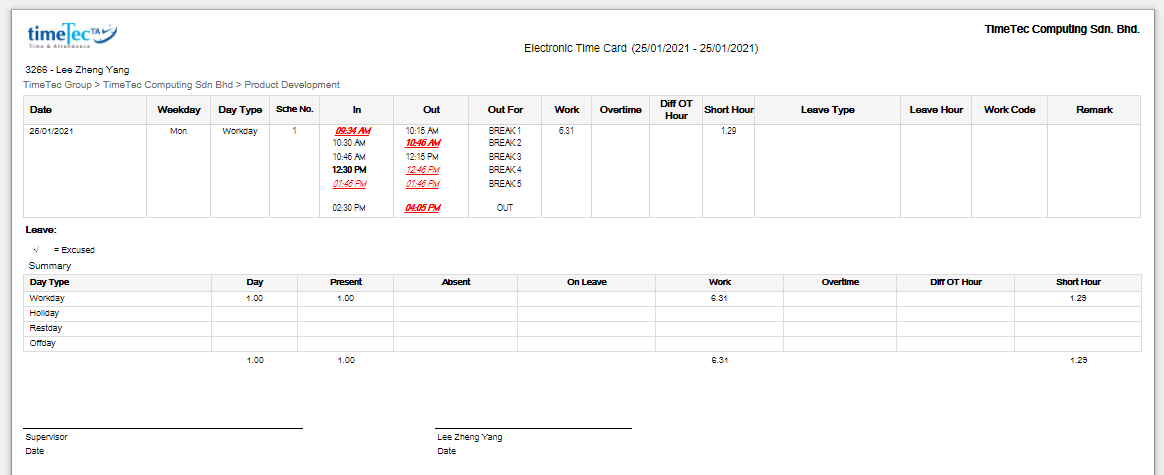 |
| The Day by Day Analysis Report provides details of the daily work rate, tardiness, total work time, OT and work hour shortage for workdays/rest day and off day for a selected date range. In February, we updated the report as follows: • Added new option ‘Group by Organization Structure’ • Updated Work Rate calculation formula by capturing leave taken hour value • Revamped from Crystal Report to DevExpress XtraReport • Added Day by Day Analysis Report to Report Scheduler Please refer to the sample screenshots below for further details: a. Added ‘Group by Organization Structure’ & ‘Create Scheduler’ Button |
 |
| b. Updated Work Rate Calculation & Report Design Updated the work rate calculation formula by capturing the user’s leave taken hour value from attendance sheet to justify work rate during On Leave date. i. Day by Day Report (Personal) |
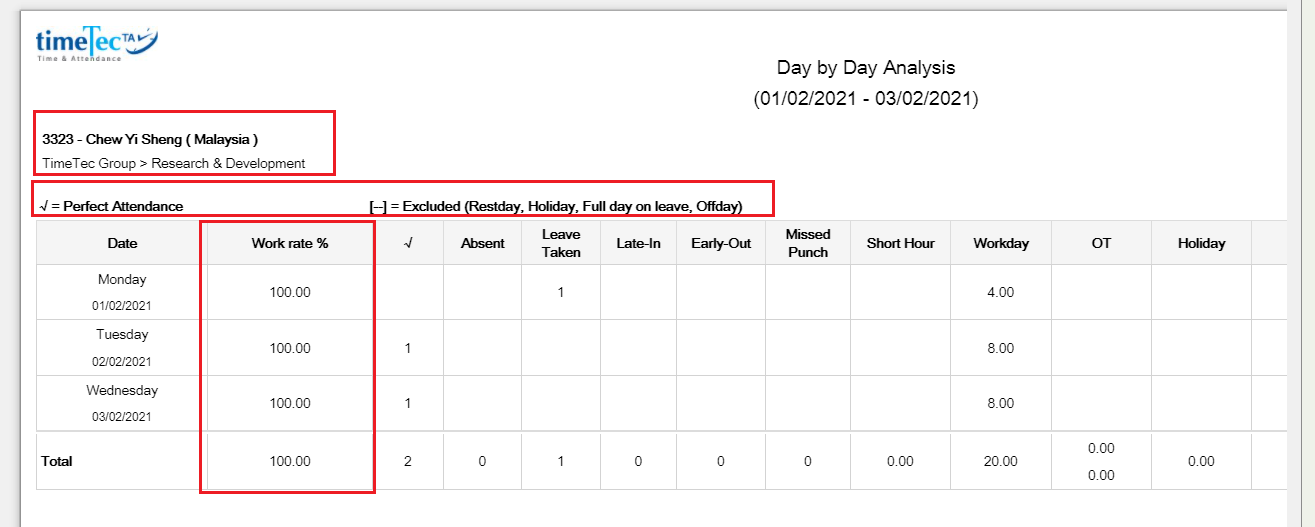 |
| ii. Day by Day Report (Department) |
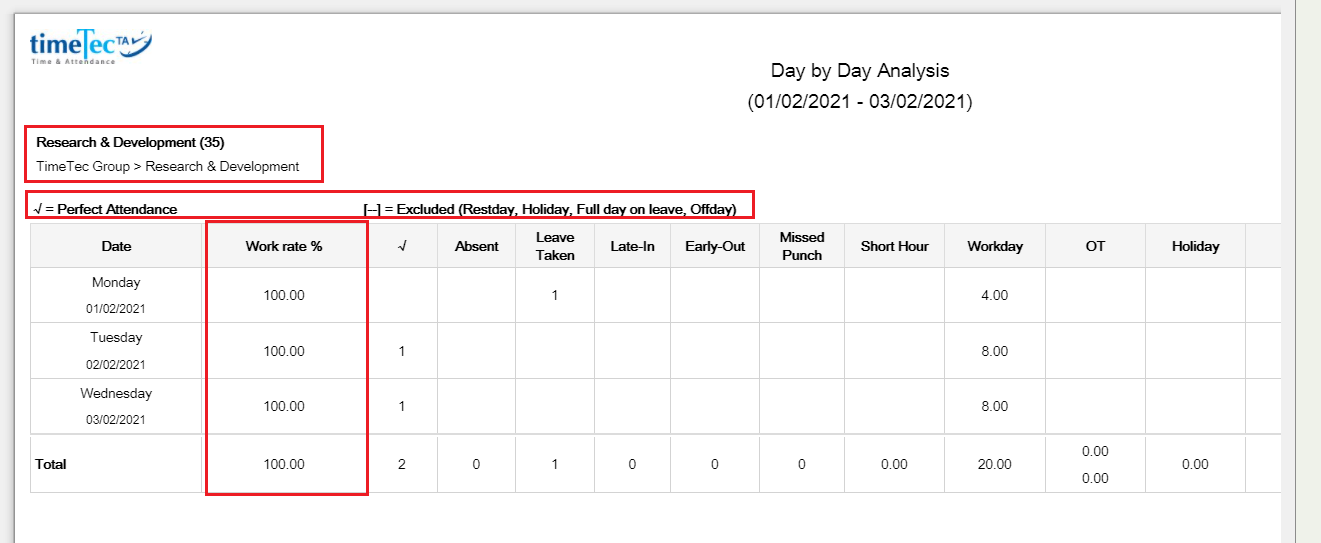 |
| c. Added the Day by Day Analysis Report to Report Scheduler |
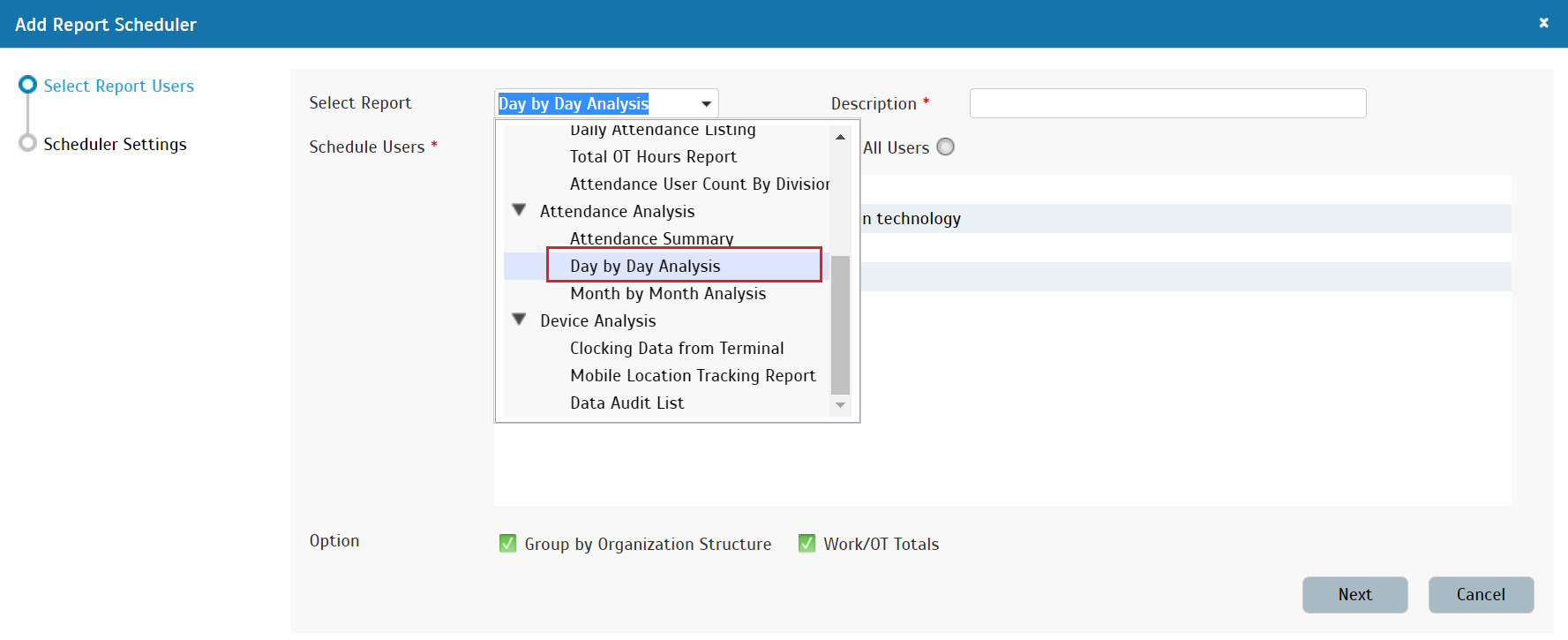 |
| Concurrent with the updates for the Day by Day Analysis, we also made the same changes to the Month by Month Analysis Report which summarises the work rate information on a monthly basis. • Added new option ‘Group by Organization Structure’ • Updated Work Rate calculation formula by capturing leave taken hour value • Revamped from Crystal Report to DevExpress XtraReport • Added Month by Month Analysis Report to Report Scheduler a. Added ‘Group by Organization Structure’ & ‘Create Scheduler’ Button |
 |
| b. Updated Work Rate Calculation & Report Design Updated the work rate calculation formula by capturing the user’s leave taken hour value from attendance sheet to justify work rate during On Leave date. i. Month by Month Analysis Report (Personal) |
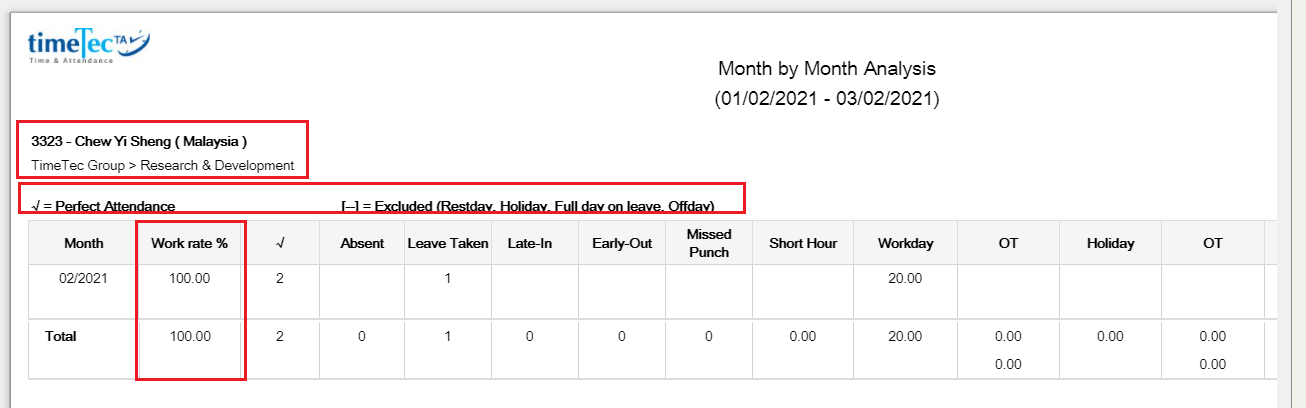 |
| ii. Month by Month Analysis Report (Department) |
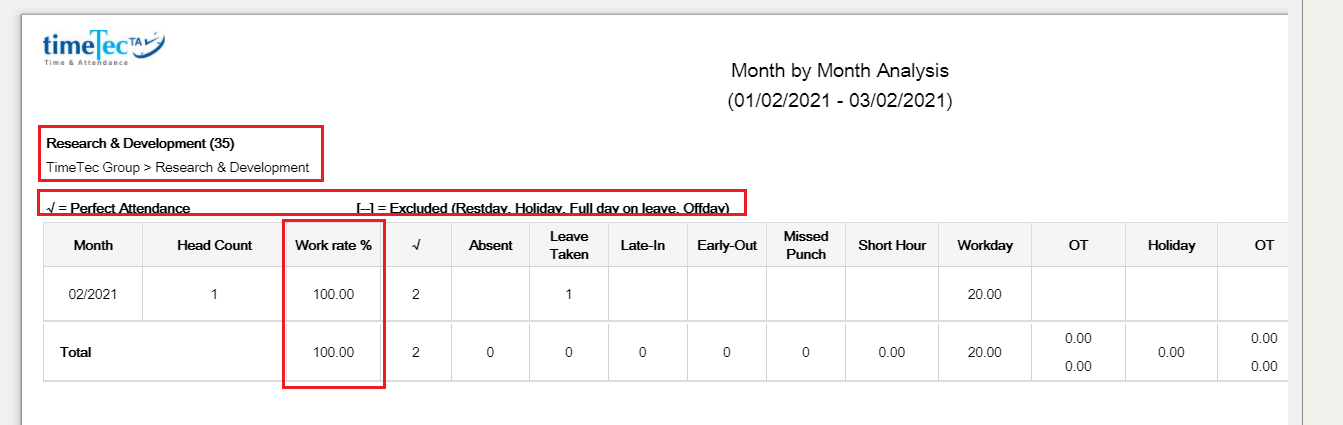 |
| c. Added the Month by Month Analysis Report to Report Scheduler |
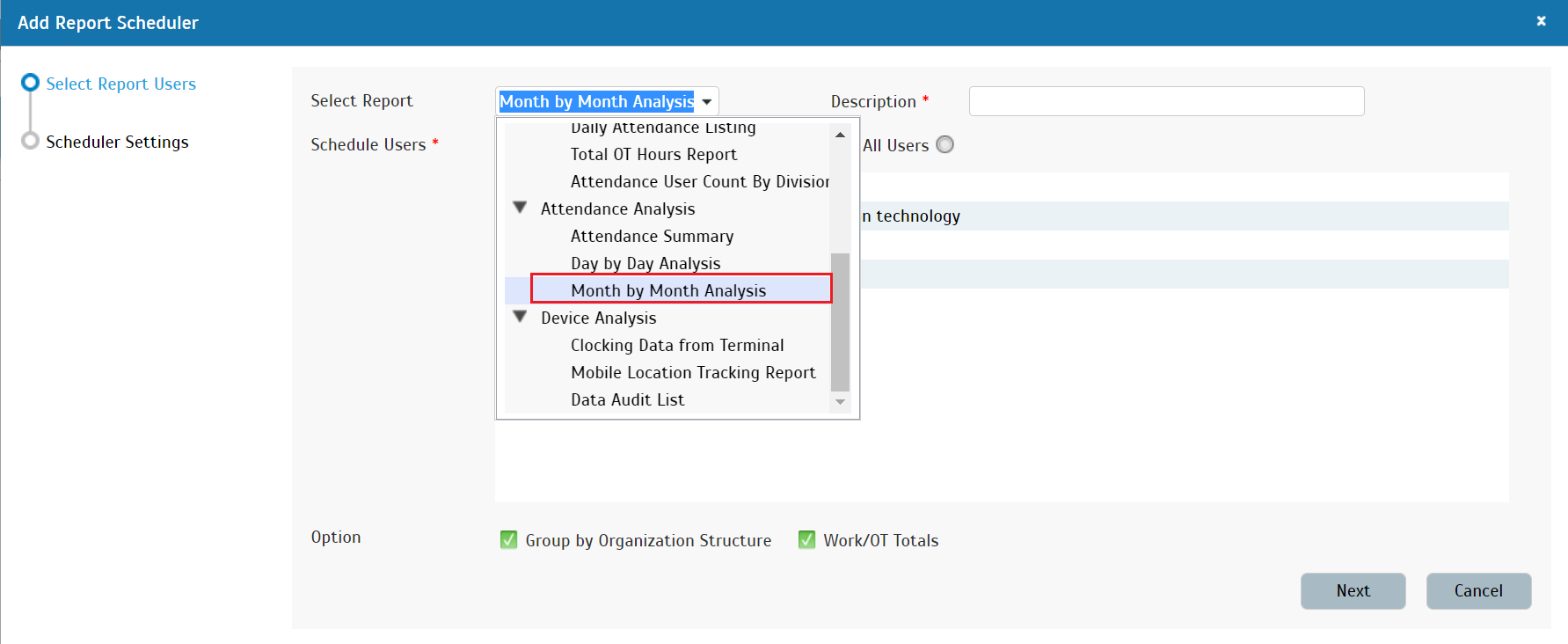 |
| The Attendance Summary Report details out the work rate, tardiness, total work time, OT and short for workdays/restdays and off days for each employee. The Work Rate calculation is also updated here so that the user’s leave hour inside the attendance sheet is taken into consideration to justify work rate. |
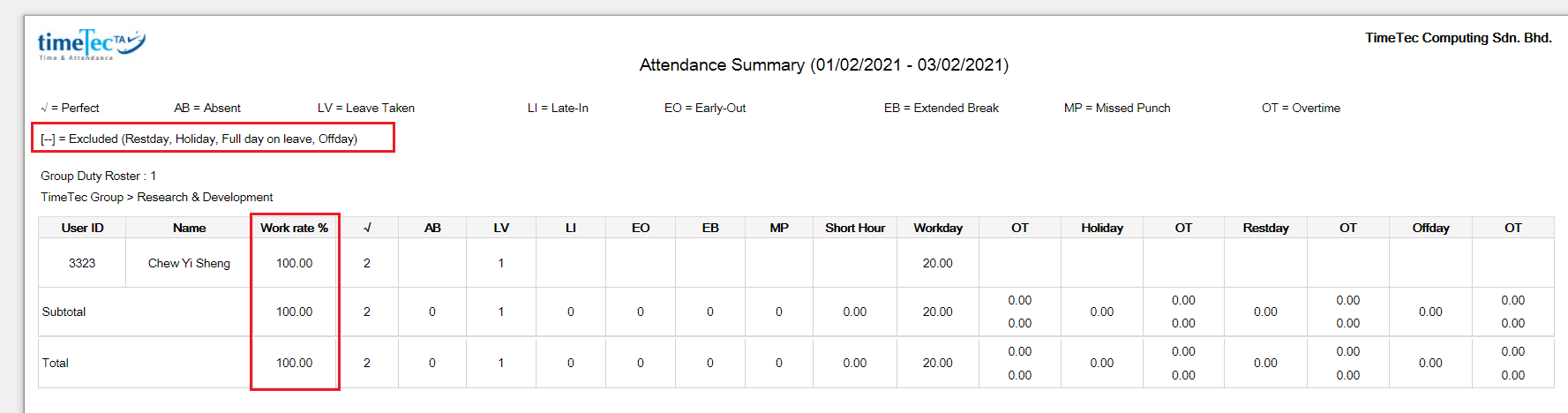 |
| The next update is for companies using terminals with the TimeTec TA solution. At the Device > Manage Terminal page, we enhanced the display of connection status under the Smart DBS Terminal section. This section is used to manage Smart DBS compatible terminals such as Smart Ac1/TD, ProFace X/TD or Face ID 5/TD. Also, status for these terminals can now be monitored on the Admin Dashboard. Besides that, we updated the Smart DBS download terminal data API to optimise handling large volumes of clocking data. a. Device > Terminal > Manage Terminal > Smart DBS Terminal Section i. Green dot indicates connected device ii. Red dot indicates disconnected device iii. Display tooltip to show last connected date and time for disconnected device |
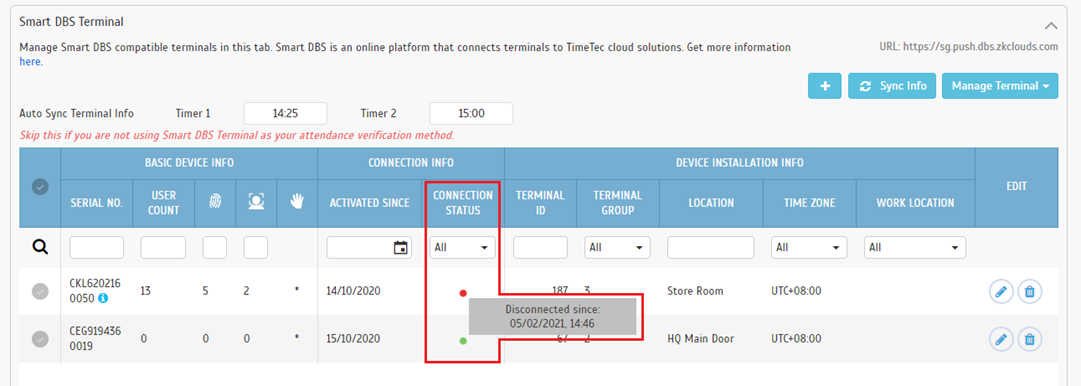 |
| b. Admin Dashboard - Device Connection Status to include Smart DBS Terminal |
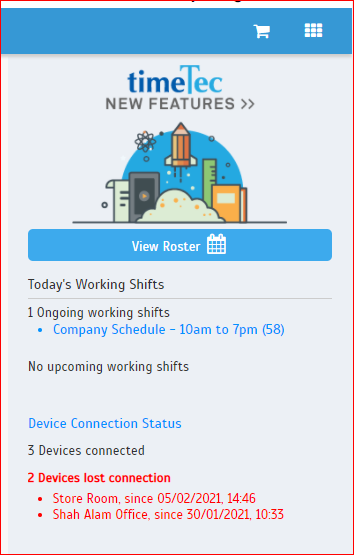 |
| Currently, how do you share your company’s policies, codes or guidelines with the staff? In TimeTec applications (including TimeTec Profile), there is an ‘Employee Handbook’ feature that Admins will find at the System Settings page. This feature allows Admin to upload multiple files that can then be accessed by all users in the Web application (Home page) and at the Side Menu of TimeTec Mobile app. In February, we renamed this feature so instead of ‘Employee Handbook’, it is now known as ‘Library’. The section title and description text are updated so that Admins can upload other useful documents into this section besides the employee handbook and it will not be misleading to users. a. TimeTec Profile > Company > System Settings Page (Admin Login) Updated the section title, description text and error message in the 'Employee Handbook' section in System Settings page. |
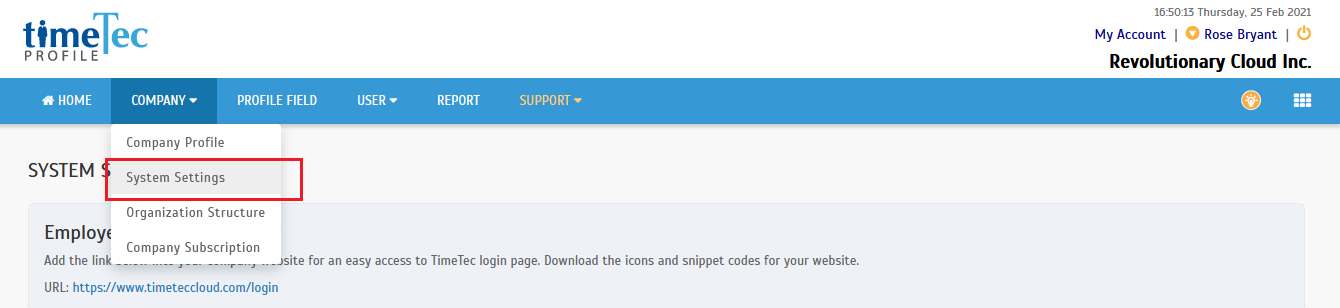 |
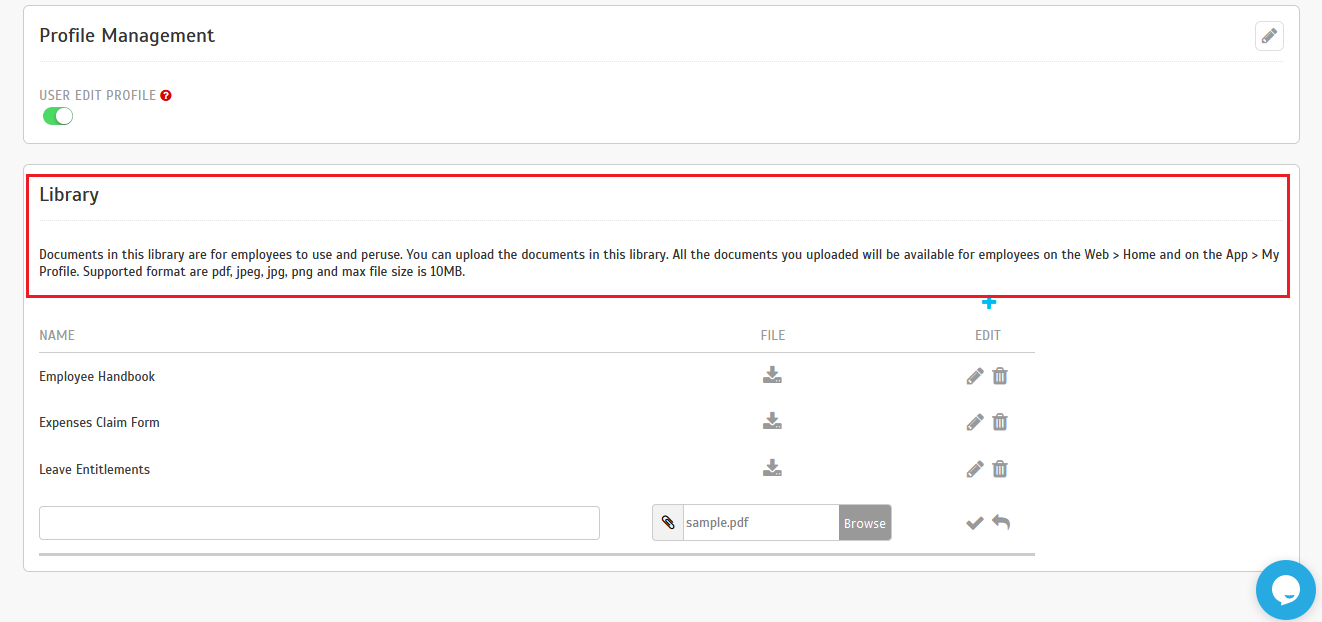 |
| b. TimeTec Profile > Profile Page (User Login) Updated the section title from 'Employee Handbook' to 'Library'. |
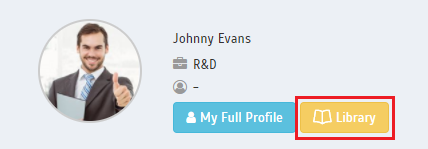 |
| c. Library Popup |
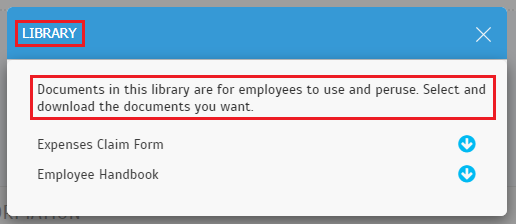 |
| d. Mobile App - Profile |
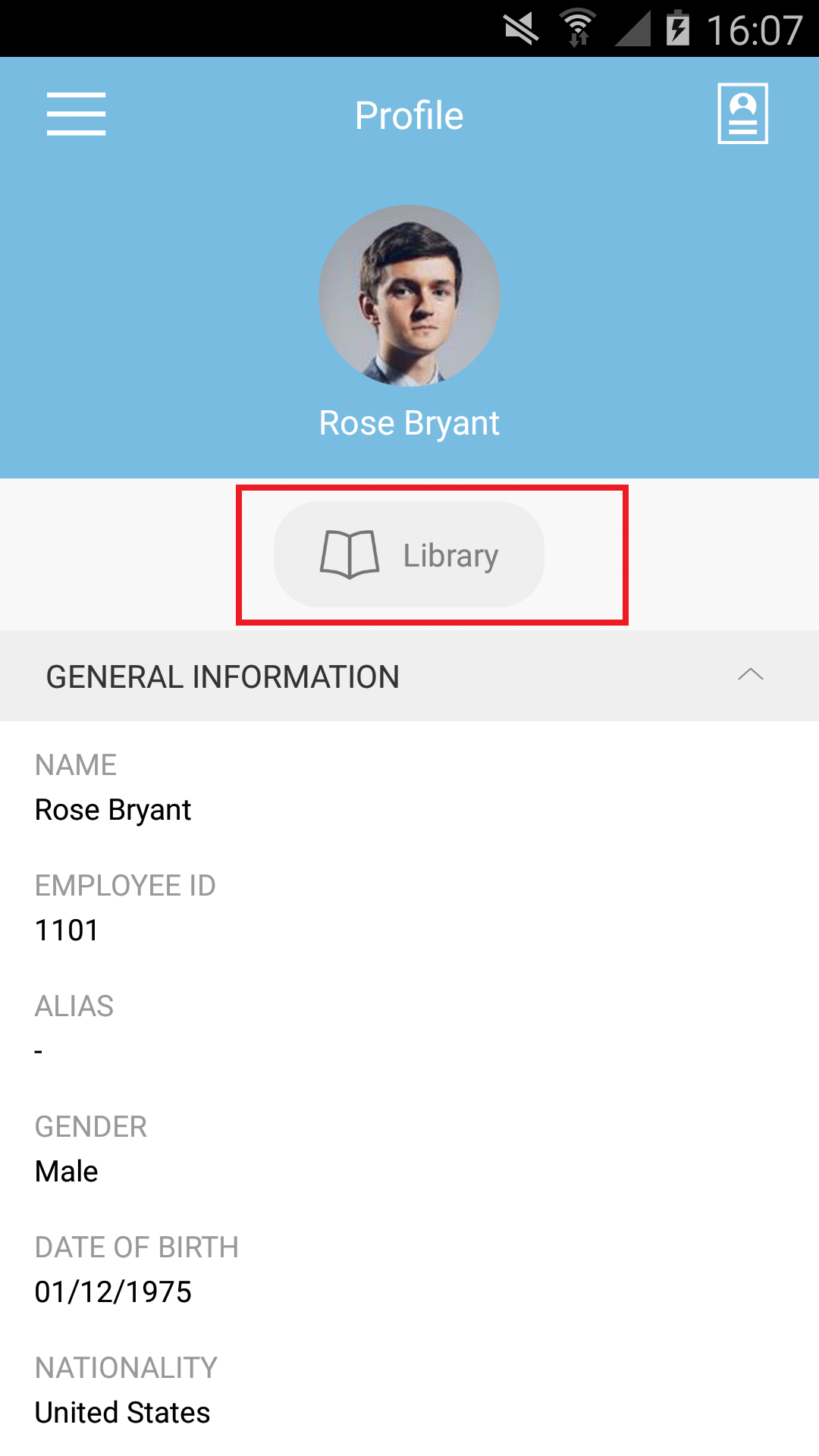 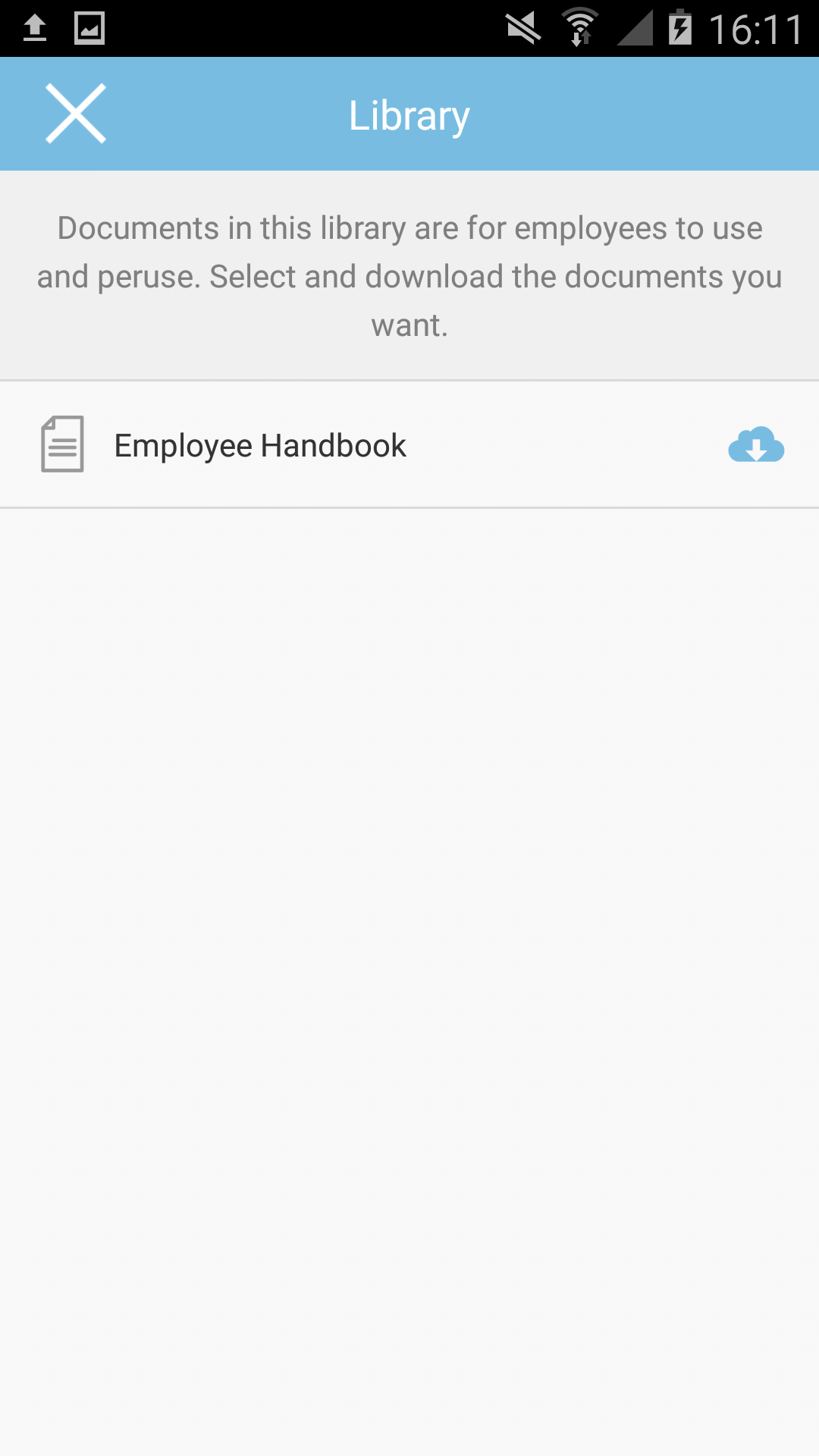 |
| New CC recipient option. This new field is added so that CC recipient(s) (one or multiple) will also receive notification of the user’s clocking remark. |
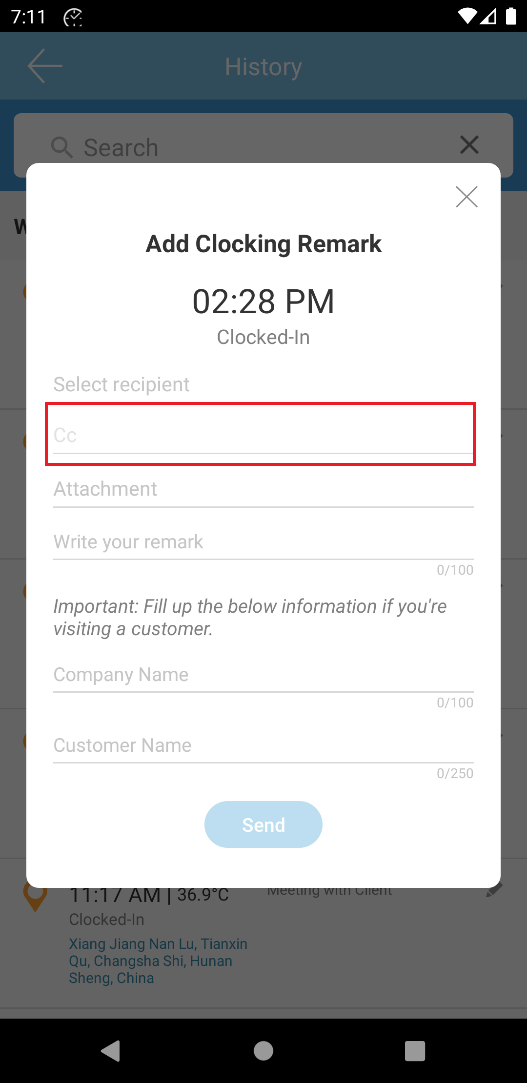 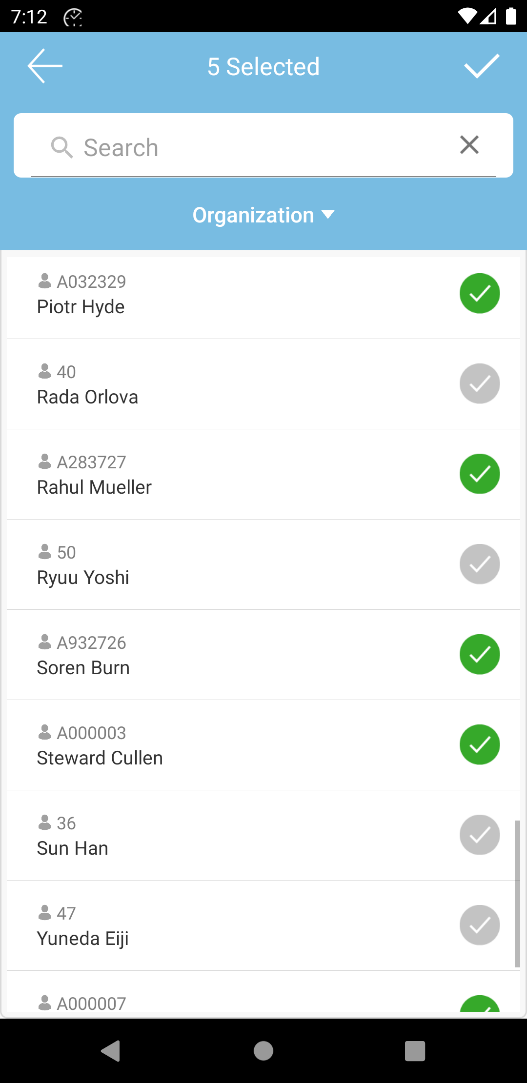 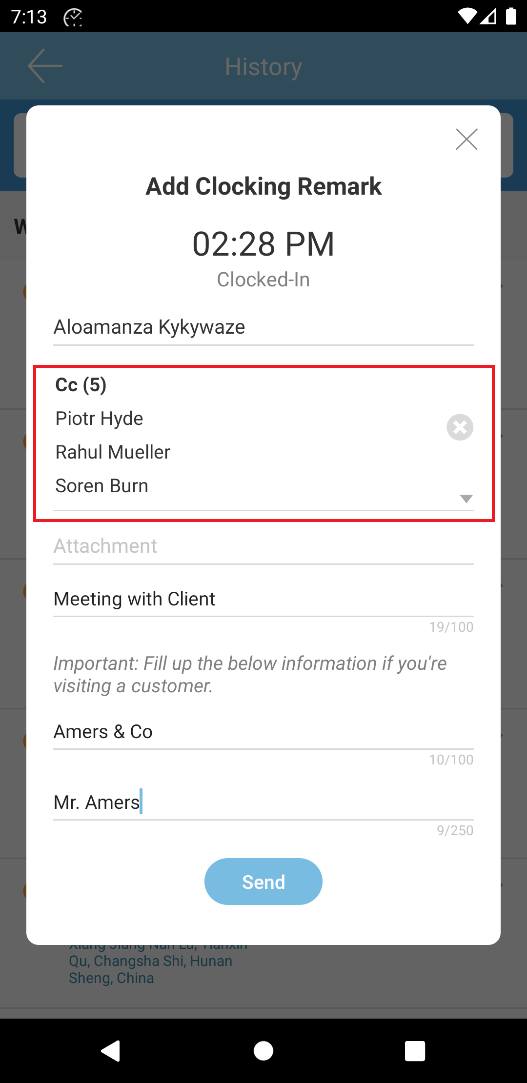 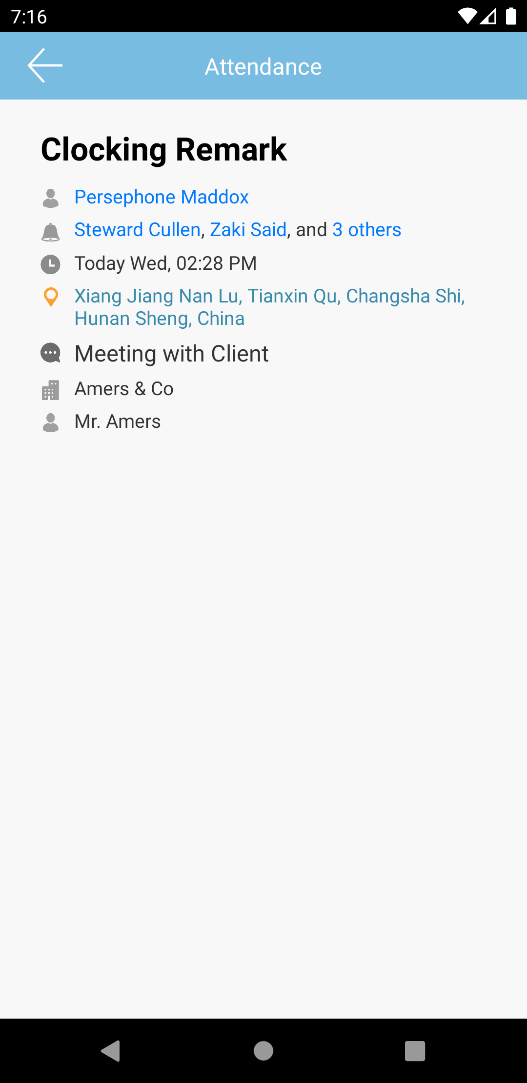 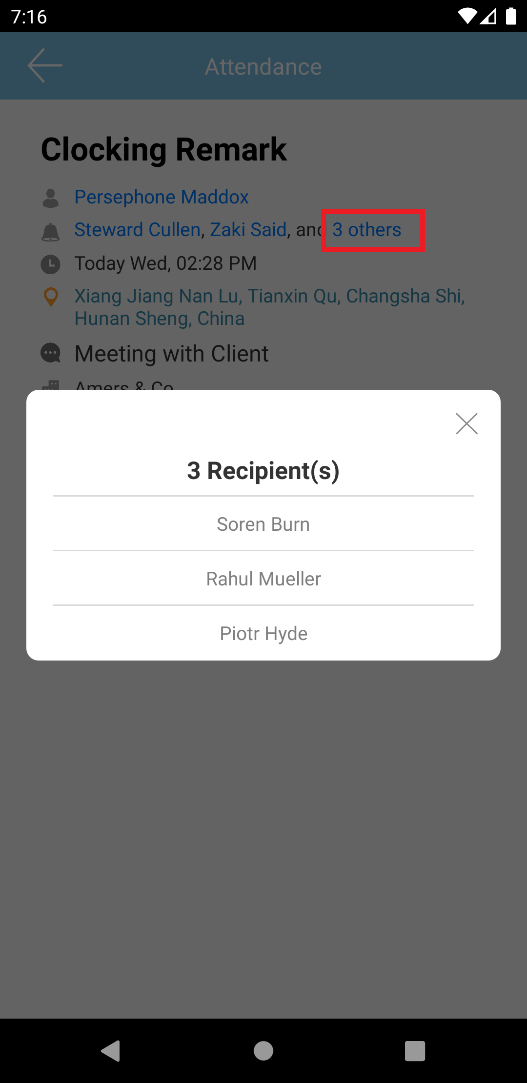 |
| Admin Dashboard - Updated to display the ‘Last Clocking’ information for the ‘No Clocking’ & ‘Restday’ categories. This information is available for all attendance dates. Admin Dashboard |
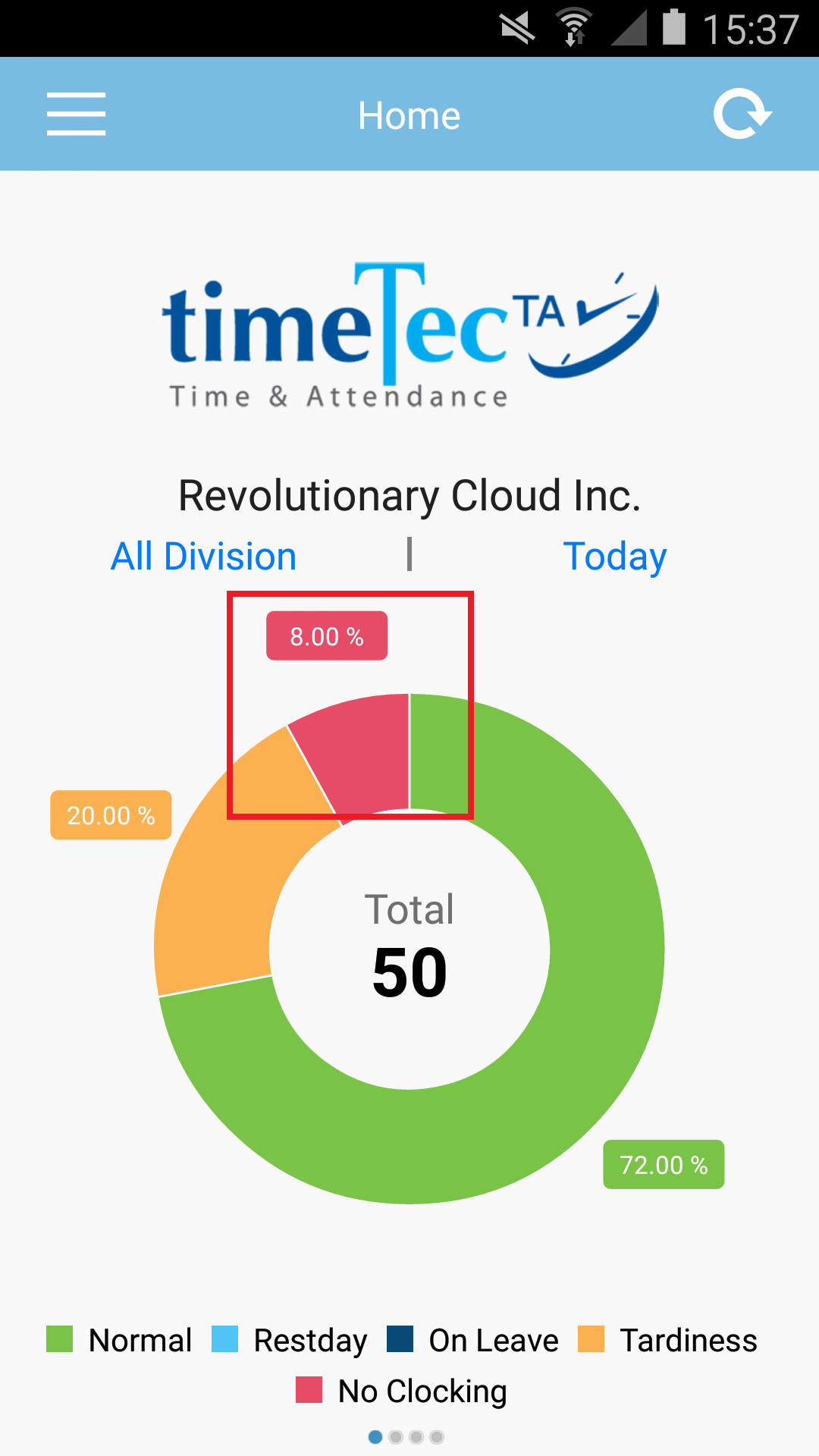 |
| No Clocking |
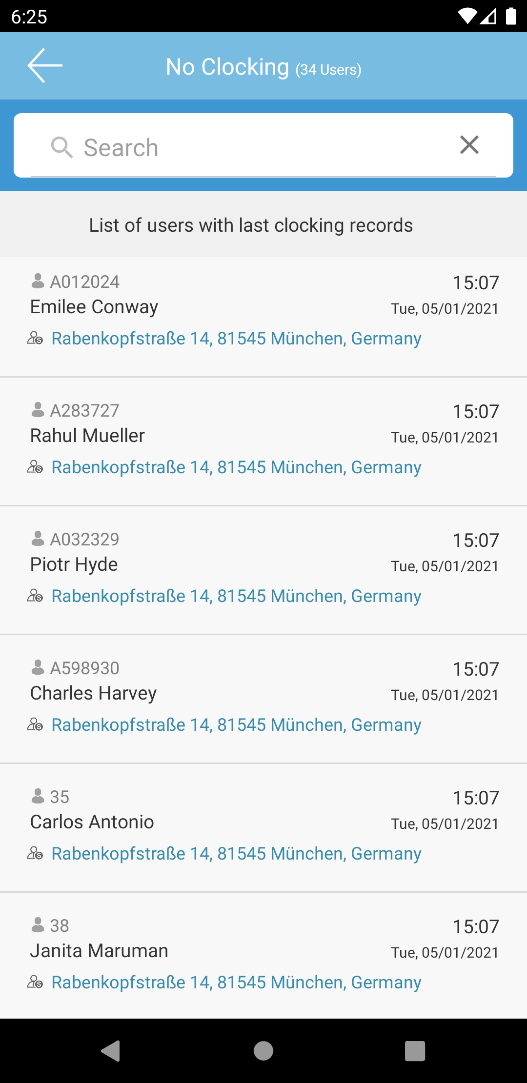 |
| Restday |
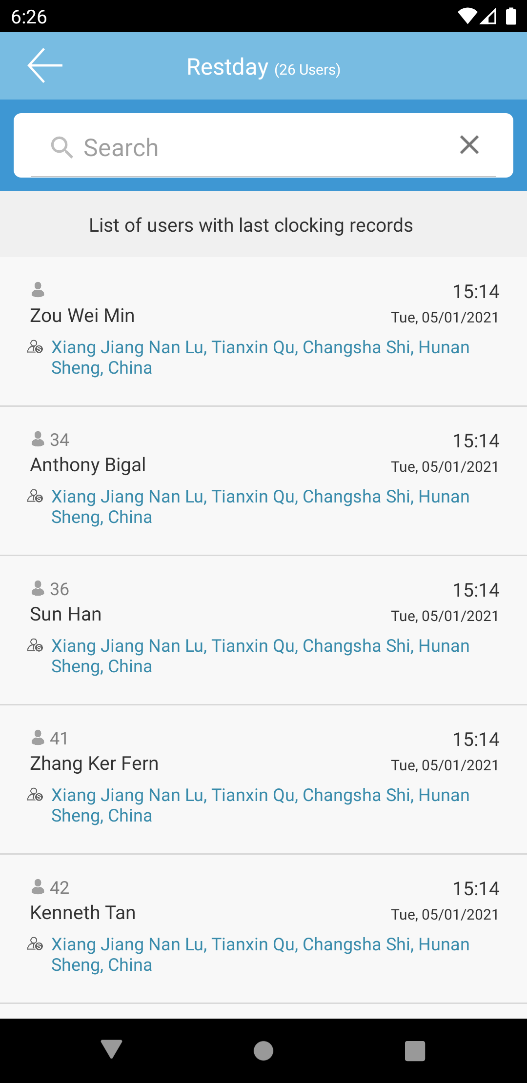 |
| New security check on rooted devices. Users will not be able to run the TimeTec TA application on rooted devices. |
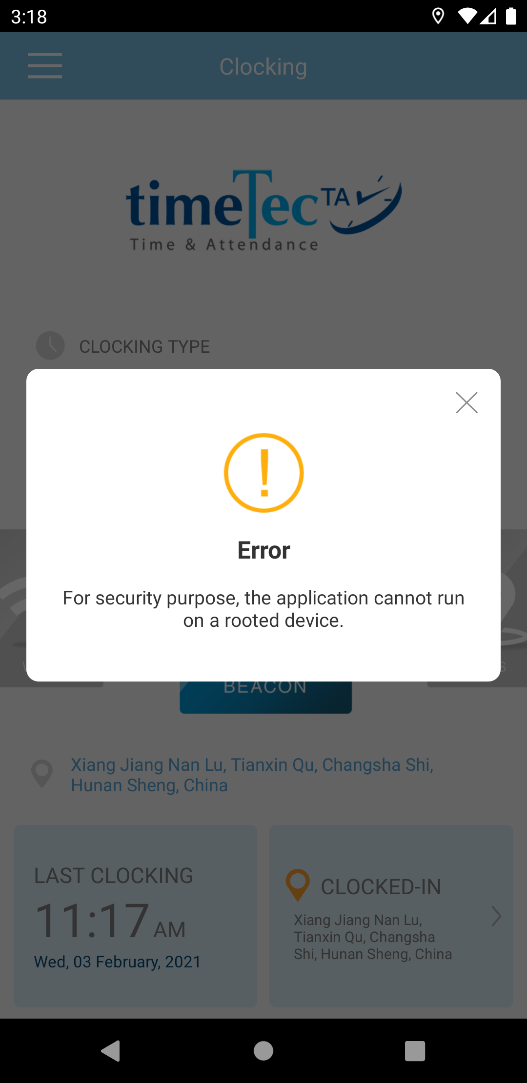 |
| Previous Issue: January 2021 |
| Note: If some of the screenshots or steps viewed here are different from the ones in the current system, this is due to our continuous effort to improve our system from time to time. Please notify us at info@timeteccloud.com, we will update it as soon as possible. |